text predictions
Asked on 2024-08-14
1 search
Apple's WWDC 2024 introduced several enhancements related to text predictions and writing tools across its platforms. Here are some key highlights:
-
Text Entry Suggestions in AppKit: A new API allows apps to provide custom text entry suggestions in a standardized menu. This feature is available in macOS Sequoia and works with any
NSTextField, including subclasses likeNSSearchField. The suggestions can be provided both synchronously and asynchronously, and the API allows for customization of text completions on highlight and selection. What’s new in AppKit. -
Writing Tools: Apple introduced system-wide writing tools that help users rewrite, proofread, and summarize text. These tools are integrated into standard UI frameworks, and apps using
UITextView,NSTextView, orWKWebViewcan automatically leverage these features. The tools support rich text and allow for list and table transformations. Developers can customize the behavior of writing tools using new delegate methods and properties. Get started with Writing Tools. -
Enhanced Suggestions for Journaling Apps: The session on journaling apps discussed how to handle new reflection suggestions, which can be used to enhance expressive writing experiences. This involves leveraging the prompt property to display suggestions with appropriate background and foreground colors. Enhanced suggestions for your journaling app.
These features are part of Apple's ongoing efforts to integrate more intelligent and user-friendly text processing capabilities into their platforms, enhancing both developer and user experiences.

Get started with Writing Tools
Learn how Writing Tools help users proofread, rewrite, and transform text in your app. Get the details on how Writing Tools interact with your app so users can refine what they have written in any text view. Understand how text is retrieved and processed, and how to support Writing Tools in custom text views.

Build multilingual-ready apps
Ensure your app works properly and effectively for multilingual users. Learn best practices for text input, display, search, and formatting. Get details on typing in multiple languages without switching between keyboards. And find out how the latest advances in the String Catalog can make localization even easier.
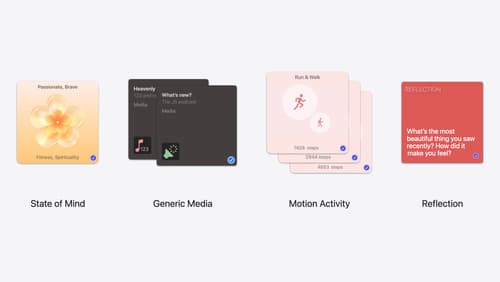
Enhanced suggestions for your journaling app
Find out how your journaling app can display journaling suggestions with richer content from the system. Explore new types of available content like state of mind data, reflection prompts, and support for third-party media content and motion-based activities.
