How to creste a string?
Asked on 2024-08-18
1 search
To create a string in the context of building multilingual-ready apps, you can use string catalogs in Xcode. String catalogs simplify the process of managing translations by keeping strings in sync with code and offering powerful editing tools. They can detect common validation issues and allow you to fix them with a single click. Additionally, you can mark specific strings as "don't translate" to inform translators that the content is still being finalized. This approach helps accelerate development and localization workflows.
For more advanced string handling, such as formatting numbers within localized strings, you can use interpolation in code or format numbers directly in strings. This ensures that the correct numbering system is used at runtime, respecting language and region settings.
If you are interested in creating attributed strings, you can use them to add additional lines of text with different properties, such as different fonts or font sizes. This is particularly useful in applications like a spatial drawing app with RealityKit, where you can create 3D text using attributed strings.
For more details, you can refer to the session "Build multilingual-ready apps" and "Build a spatial drawing app with RealityKit" from WWDC 2024.

A Swift Tour: Explore Swift’s features and design
Learn the essential features and design philosophy of the Swift programming language. We’ll explore how to model data, handle errors, use protocols, write concurrent code, and more while building up a Swift package that has a library, an HTTP server, and a command line client. Whether you’re just beginning your Swift journey or have been with us from the start, this talk will help you get the most out of the language.

Build a spatial drawing app with RealityKit
Harness the power of RealityKit through the process of building a spatial drawing app. As you create an eye-catching spatial experience that integrates RealityKit with ARKit and SwiftUI, you’ll explore how resources work in RealityKit and how to use features like low-level mesh and texture APIs to achieve fast updates of the users’ brush strokes.
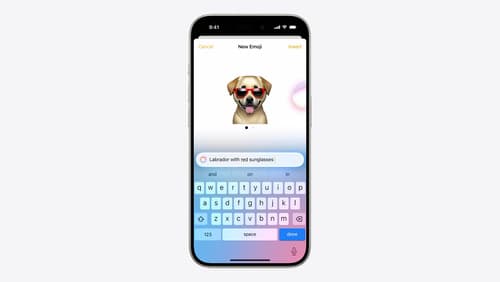
Bring expression to your app with Genmoji
Discover how to bring Genmoji to life in your app. We’ll go over how to render, store, and communicate text that includes Genmoji. If your app features a custom text engine, we’ll also cover techniques for adding support for Genmoji.
