how do I write in the apple voice
Asked on 2024-08-19
1 search
To write in the Apple voice, you should focus on a few key qualities that are consistently present in Apple's UX writing: clarity, simplicity, friendliness, and helpfulness. Here are some tips based on the session "Add personality to your app through UX writing" from WWDC 2024:
-
Clarity and Simplicity: Keep your writing clear and straightforward. Avoid unnecessary jargon and focus on what the user needs to know. For example, a welcome screen might start with a friendly greeting and then provide concise information about the app's features.
-
Friendliness: Use a tone that feels like a friendly conversation. This can be achieved by using casual language and sometimes adding elements like exclamation points to convey excitement or encouragement.
-
Helpfulness: Ensure that your writing is useful and guides the user effectively through the app. This might involve providing clear instructions or helpful tips.
-
Tone Variation: While the voice remains consistent, the tone can shift depending on the context. For example, a welcome screen might have a more energetic and engaging tone, especially if the app is targeted at a younger audience.
For more detailed guidance, you can refer to the session Add personality to your app through UX writing which covers these aspects in depth.

Optimize for the spatial web
Discover how to make the most of visionOS capabilities on the web. Explore recent updates like improvements to selection highlighting, and the ability to present spatial photos and panorama images in fullscreen. Learn to take advantage of existing web standards for dictation and text-to-speech with WebSpeech, spatial soundscapes with WebAudio, and immersive experiences with WebXR.
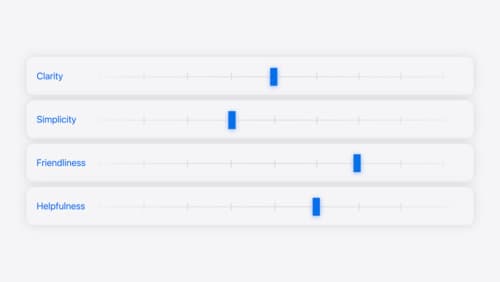
Add personality to your app through UX writing
Every app has a personality that comes across in what you say — and how you say it. Learn how to define your app’s voice and modulate your tone for every situation, from celebratory notifications to error messages. We’ll help you get specific about your app’s purpose and audience and practice writing in different tones.

18 things from WWDC24
Here’s your guide to the big announcements from this year’s Worldwide Developers Conference.
