about compile process
Asked on 2024-08-22
1 search
The compilation process in Xcode 16 has been enhanced with the introduction of explicitly built modules. This approach involves splitting the compilation of each source file into three distinct phases: scanning, building modules, and finally compiling the original code. This change allows the build system to be more efficient and reliable by making it aware of the module graph, which helps in scheduling tasks more effectively.
Explicitly built modules are now used for all C and Objective-C code, and can be enabled for Swift as well. This results in a more detailed breakdown of the build process, better parallelism, and clearer error messages if a build fails due to a module issue. The build logs now show separate tasks for scanning dependencies and compiling modules, which were previously implicit parts of the compilation process.
For more details, you can refer to the session Demystify explicitly built modules (05:55) which explains the process in depth.

What’s new in Xcode 16
Discover the latest productivity and performance improvements in Xcode 16. Learn about enhancements to code completion, diagnostics, and Xcode Previews. Find out more about updates in builds and explore improvements in debugging and Instruments.
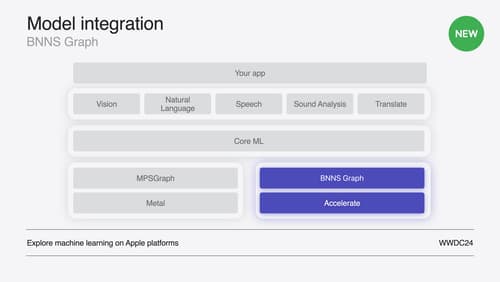
Support real-time ML inference on the CPU
Discover how you can use BNNSGraph to accelerate the execution of your machine learning model on the CPU. We will show you how to use BNNSGraph to compile and execute a machine learning model on the CPU and share how it provides real-time guarantees such as no runtime memory allocation and single-threaded running for audio or signal processing models.

Demystify explicitly built modules
Explore how builds are changing in Xcode 16 with explicitly built modules. Discover how modules are used to build your code, how explicitly built modules improve transparency in compilation tasks, and how you can optimize your build by sharing modules across targets.
