이재용이 나온 세션을 찾아줘
Asked on 2024-08-22
1 search
I'm sorry, but I couldn't find any session featuring 이재용 (Lee Jae-yong) in the provided context from WWDC. If you have any other questions about the content presented by Apple at WWDC, feel free to ask!
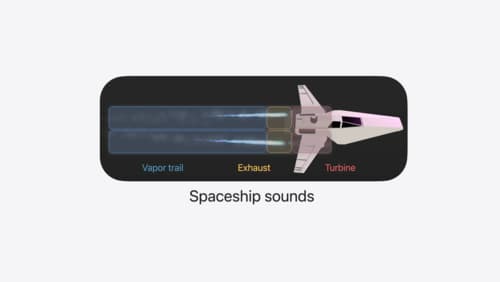
Enhance your spatial computing app with RealityKit audio
Elevate your spatial computing experience using RealityKit audio. Discover how spatial audio can make your 3D immersive experiences come to life. From ambient audio, reverb, to real-time procedural audio that can add character to your 3D content, learn how RealityKit audio APIs can help make your app more engaging.

Meet the Translation API
Discover how you can translate text across different languages in your app using the new Translation framework. We’ll show you how to quickly display translations in the system UI, and how to translate larger batches of text for your app’s UI.

Customize spatial Persona templates in SharePlay
Learn how to use custom spatial Persona templates in your visionOS SharePlay experience to fine-tune the placement of Personas relative to your app. We’ll show you how to adopt custom spatial Persona templates in a sample app with SharePlay, move participants between seats, and test your changes in Simulator. We’ll also share best practices for designing custom spatial templates that will make your experience shine.
