how can I use Tabletopkit with iOS devices?
Asked on 2024-09-01
1 search
To use TabletopKit with iOS devices, you would need to focus on integrating it with frameworks that are compatible with iOS, such as RealityKit and Group Activities. TabletopKit is primarily designed for visionOS and the Apple Vision Pro, but it integrates with familiar frameworks that are also available on iOS. This means you can leverage some of its features, like networking and rendering, by using these compatible frameworks.
For example, you can use RealityKit to add visual and audio effects to your game, and Group Activities to enable multiplayer experiences. The integration with these frameworks allows you to create a game that can be played across different Apple devices, including iOS, by focusing on the shared capabilities of these frameworks.
For more detailed guidance on using TabletopKit, you can refer to the session "Meet TabletopKit for visionOS" from WWDC 2024, which provides insights into setting up games, implementing rules, and integrating effects. Here are some relevant chapters from the session:
These chapters will provide you with a comprehensive understanding of how to utilize TabletopKit's features effectively.
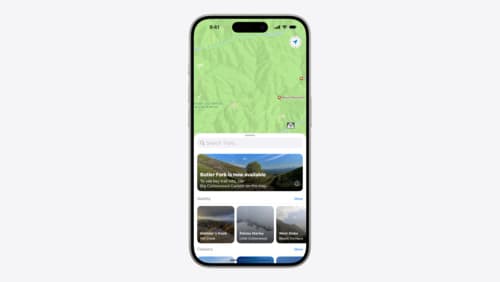
Customize feature discovery with TipKit
Focused on feature discovery, the TipKit framework makes it easy to display tips in your app. Now you can group tips so features are discovered in the ideal order, make tips reusable with custom tip identifiers, match the look and feel to your app, and sync tips using CloudKit. Learn how you can use the latest advances in TipKit to help people discover everything your app has to offer.

Platforms State of the Union
Discover the newest advancements on Apple platforms.

Meet TabletopKit for visionOS
Build a board game for visionOS from scratch using TabletopKit. We’ll show you how to set up your game, add powerful rendering using RealityKit, and enable multiplayer using spatial Personas in FaceTime with only a few extra lines of code.
