How do I create my first iOS app?
Asked on 2024-07-30
1 search
To create your first iOS app, you can follow these general steps:
-
Set Up Your Development Environment:
- Install Xcode from the Mac App Store. Xcode is the integrated development environment (IDE) for macOS that contains everything you need to create apps for Apple devices.
-
Start a New Project:
- Open Xcode and select "Create a new Xcode project."
- Choose a template for your app. For a simple iOS app, you can start with the "App" template under the iOS section.
- Name your project and set other configurations like the organization name and identifier.
-
Learn Swift and SwiftUI:
- Swift is the programming language used for iOS development. SwiftUI is a framework for building user interfaces.
- You can use resources like Swift Playgrounds to learn Swift. Swift Playgrounds is an app that makes learning Swift interactive and fun. It guides and encourages developers as they learn Swift. Evolve your document launch experience.
-
Use Swiftassist for Prototyping:
- Swiftassist is a tool that can help you quickly visualize an idea and prototype your app. It can assist with tasks like creating structs, adding images, and even playing sounds. Platforms State of the Union.
-
Build Your User Interface:
- Use SwiftUI to build your app's user interface. SwiftUI allows you to create UIs with a declarative syntax, making it easier to design and preview your app's interface.
- You can start by adding simple UI elements like buttons, text fields, and images.
-
Add Functionality:
- Write Swift code to add functionality to your app. This includes handling user interactions, fetching data, and updating the UI based on user actions.
-
Test Your App:
- Use the built-in simulator in Xcode to test your app on different devices and screen sizes.
- You can also run your app on a physical iOS device by connecting it to your Mac.
-
Refine and Optimize:
- Continuously test and refine your app. Optimize performance and fix any bugs that you encounter.
-
Prepare for Launch:
- Once your app is ready, you can prepare it for submission to the App Store. This involves creating an App Store listing, including app screenshots, descriptions, and keywords.
-
Submit to the App Store:
- Use Xcode to archive your app and submit it to the App Store for review.
For more detailed guidance, you can refer to the Platforms State of the Union session, which provides an overview of the tools and SDKs available for building apps on Apple platforms.
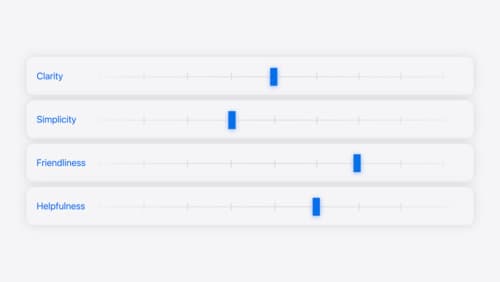
Add personality to your app through UX writing
Every app has a personality that comes across in what you say — and how you say it. Learn how to define your app’s voice and modulate your tone for every situation, from celebratory notifications to error messages. We’ll help you get specific about your app’s purpose and audience and practice writing in different tones.

Go small with Embedded Swift
Embedded Swift brings the safety and expressivity of Swift to constrained environments. Explore how Embedded Swift runs on a variety of microcontrollers through a demonstration using an off-the-shelf Matter device. Learn how the Embedded Swift subset packs the benefits of Swift into a tiny footprint with no runtime, and discover plenty of resources to start your own Embedded Swift adventure.

Evolve your document launch experience
Make your document-based app stand out, and bring its unique identity into focus with the new document launch experience. Learn how to leverage the new API to customize the first screen people see when they launch your app. Utilize the new system-provided design, and amend it with custom actions, delightful decorative views, and impressive animations.
