How to use nonisolated
Asked on 2024-09-08
1 search
It seems like you're interested in the use of nonisolated in Swift. While the context provided doesn't directly address nonisolated, I can guide you on how it might relate to the content presented at WWDC, particularly in the context of Swift and concurrency.
In Swift, nonisolated is used to indicate that a method or property of an actor can be accessed without going through the actor's isolation. This is particularly useful when you want to expose certain functionality of an actor that doesn't require synchronization or when you want to interact with non-actor code.
If you're interested in how Swift is used in data visualization or machine learning contexts, you might find the session on Swift Charts: Vectorized and function plots useful. This session discusses how to use Swift for creating accessible data visualizations, which could be relevant if you're working with data in a concurrent environment.
For more specific details on Swift concurrency and nonisolated, you might want to look at sessions from WWDC that focus on Swift language updates or concurrency improvements. If you have any more specific questions or need further information, feel free to ask!

Deploy machine learning and AI models on-device with Core ML
Learn new ways to optimize speed and memory performance when you convert and run machine learning and AI models through Core ML. We’ll cover new options for model representations, performance insights, execution, and model stitching which can be used together to create compelling and private on-device experiences.
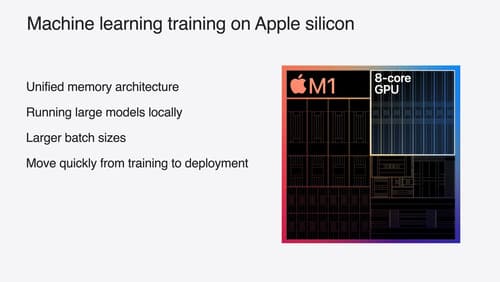
Train your machine learning and AI models on Apple GPUs
Learn how to train your models on Apple Silicon with Metal for PyTorch, JAX and TensorFlow. Take advantage of new attention operations and quantization support for improved transformer model performance on your devices.

Explore machine learning on Apple platforms
Get started with an overview of machine learning frameworks on Apple platforms. Whether you’re implementing your first ML model, or an ML expert, we’ll offer guidance to help you select the right framework for your app’s needs.
