dispatch queue
Asked on 2024-09-08
1 search
The concept of dispatch queues is discussed in the context of migrating an app to Swift 6, particularly in the session titled "Migrate your app to Swift 6" from WWDC 2024. The session highlights the challenges of managing concurrency with dispatch queues and how Swift concurrency can help streamline this process.
In the original app, multiple dispatch queues were used for different tasks, such as UI work on the main queue and background tasks on a separate dispatch queue. This setup could lead to confusion and potential data races, especially when callbacks from frameworks like HealthKit were executed on arbitrary queues.
Swift concurrency addresses these issues by providing explicit guarantees about where code is executed. For example, by using the main actor, you can ensure that UI updates are always performed on the main thread, reducing the risk of concurrency-related bugs.
For more detailed information, you can refer to the session Migrate your app to Swift 6 (19:29) where delegate callbacks and concurrency are discussed.

Build a spatial drawing app with RealityKit
Harness the power of RealityKit through the process of building a spatial drawing app. As you create an eye-catching spatial experience that integrates RealityKit with ARKit and SwiftUI, you’ll explore how resources work in RealityKit and how to use features like low-level mesh and texture APIs to achieve fast updates of the users’ brush strokes.

Migrate your app to Swift 6
Experience Swift 6 migration in action as we update an existing sample app. Learn how to migrate incrementally, module by module, and how the compiler helps you identify code that’s at risk of data races. Discover different techniques for ensuring clear isolation boundaries and eliminating concurrent access to shared mutable state.
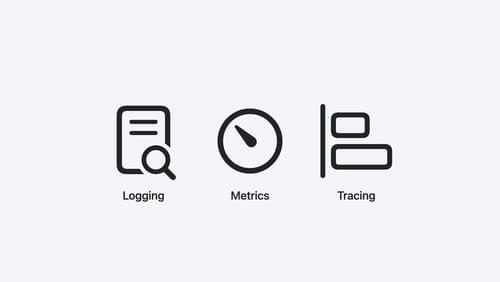
Explore the Swift on Server ecosystem
Swift is a great language for writing your server applications, and powers critical services across Apple’s cloud products. We’ll explore tooling, delve into the Swift server package ecosystem, and demonstrate how to interact with databases and add observability to applications.
