How to build a new iOS app from start to finish for beginners
Asked on 2024-07-30
1 search
To build a new iOS app from start to finish for beginners, you can follow these steps:
-
Learn the Basics of Swift and SwiftUI:
- Swift is the programming language used for iOS development.
- SwiftUI is a framework for building user interfaces across all Apple platforms.
You can start by watching the session SwiftUI essentials which provides an introduction to SwiftUI and guides you through building different apps.
-
Set Up Your Development Environment:
- Install Xcode, Apple's integrated development environment (IDE) for macOS.
- Xcode includes all the tools you need to create apps for iOS, macOS, watchOS, and tvOS.
-
Create a New Project in Xcode:
- Open Xcode and select "Create a new Xcode project."
- Choose a template for your app, such as "App" under the iOS tab.
- Name your project and configure the initial settings.
-
Design Your App's User Interface:
- Use SwiftUI to design your app's UI. SwiftUI uses a declarative syntax, which makes it easy to build complex interfaces with less code.
- Follow along with the SwiftUI tutorials provided in the session SwiftUI essentials.
-
Add Functionality to Your App:
- Write Swift code to add functionality to your app. This includes handling user input, managing data, and interacting with web services.
- Utilize Swiftassist, a new feature in Xcode, to help with coding tasks and experimenting with new APIs. You can see an example of how Swiftassist works in the session Platforms State of the Union.
-
Test Your App:
- Use Xcode's built-in testing tools to test your app on different devices and screen sizes.
- Debug any issues that arise and ensure your app runs smoothly.
-
Refine Your App's User Experience:
- Consider the user experience (UX) and make your app engaging and easy to use.
- Learn how to add personality to your app through UX writing by watching the session Add personality to your app through UX writing.
-
Prepare Your App for Release:
- Configure your app's settings for distribution, including setting up app icons, launch screens, and app store metadata.
- Test your app thoroughly to ensure it meets Apple's guidelines.
-
Submit Your App to the App Store:
- Use Xcode to archive your app and submit it to the App Store.
- Follow Apple's review process and make any necessary adjustments based on feedback.
By following these steps and utilizing the resources provided in the WWDC sessions, you can build a new iOS app from start to finish.

SwiftUI essentials
Join us on a tour of SwiftUI, Apple’s declarative user interface framework. Learn essential concepts for building apps in SwiftUI, like views, state variables, and layout. Discover the breadth of APIs for building fully featured experiences and crafting unique custom components. Whether you’re brand new to SwiftUI or an experienced developer, you’ll learn how to take advantage of what SwiftUI has to offer when building great apps.

Port advanced games to Apple platforms
Discover how simple it can be to reach players on Apple platforms worldwide. We’ll show you how to evaluate your Windows executable on Apple silicon, start your game port with code samples, convert your shader code to Metal, and bring your game to Mac, iPhone, and iPad. Explore enhanced Metal tools that understand HLSL shaders to validate, debug, and profile your ported shaders on Metal.
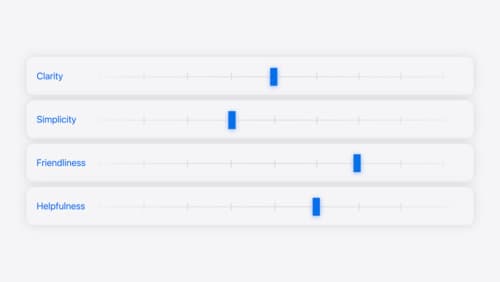
Add personality to your app through UX writing
Every app has a personality that comes across in what you say — and how you say it. Learn how to define your app’s voice and modulate your tone for every situation, from celebratory notifications to error messages. We’ll help you get specific about your app’s purpose and audience and practice writing in different tones.
