Cloudkit realtime updates
Asked on 2024-09-10
1 search
To learn about CloudKit real-time updates, you can explore the session titled "Use CloudKit Console to monitor and optimize database activity" from WWDC 2024. This session covers how to use the CloudKit console to manage notifications and alerts, which can help you stay updated on changes in your CloudKit containers. Notifications can be tailored to your needs and provide important contextual information about key events in your CloudKit containers.
For more specific details on setting up CloudKit for syncing, you might also want to check the session "Customize feature discovery with TipKit," which discusses how to enable CloudKit for syncing tips across devices, ensuring that the display states are consistent.
Here are the relevant sessions:

Broadcast updates to your Live Activities
With broadcast push notifications, your app can send updates to thousands of Live Activities with a single request. We’ll discover how broadcast push notifications work between an app, a server, and the Apple Push Notification service, then we’ll walk through best practices for this capability and how to implement it.
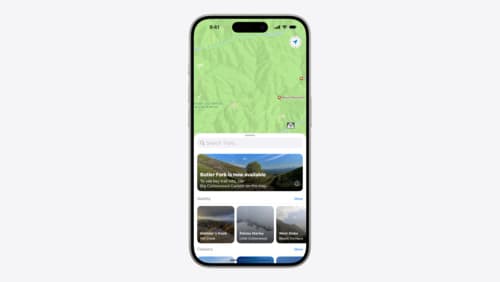
Customize feature discovery with TipKit
Focused on feature discovery, the TipKit framework makes it easy to display tips in your app. Now you can group tips so features are discovered in the ideal order, make tips reusable with custom tip identifiers, match the look and feel to your app, and sync tips using CloudKit. Learn how you can use the latest advances in TipKit to help people discover everything your app has to offer.

Use CloudKit Console to monitor and optimize database activity
Discover the new observability features in CloudKit Console. Learn how to use Telemetry and Logging to troubleshoot and optimize your app. Find out how to set up alerts to monitor your application’s behavior and notifications to stay on top of the container events that are most important to you. To get the most out of this session, we recommend being familiar with CloudKit containers.
