writing tools
Asked on 2024-09-12
1 search
Writing Tools
The session "Get started with Writing Tools" at WWDC 2024 introduces a new suite of features available in text fields across various apps. These tools help users polish text by providing functionalities such as proofreading, rewriting, and transforming text. The tools are integrated into native text fields on iOS, iPadOS, and macOS, allowing users to review and integrate changes seamlessly. They appear on top of the keyboard or in the color bar next to cut, copy, and paste options on macOS. Writing tools can also summarize text, convert it into lists or tables, and work with non-editable text by showing results in a panel for copying or sharing.
For more details, you can refer to the session Get started with Writing Tools (03:42).
Apple Pencil
The session "Squeeze the most out of Apple Pencil" discusses new features in the tool picker, allowing developers to configure it with the right set of tools for their apps. It also covers how to build custom tools into the tool picker and highlights new APIs to integrate drawing experiences with Apple Pencil Pro. The session demonstrates features like the ability to define available tools, use custom tools, and integrate system pencil tools with unique actions. The Apple Pencil Pro offers advanced features such as support for barrel roll angle and squeeze functionality, enhancing the drawing experience.
For more details, you can refer to the session Squeeze the most out of Apple Pencil (01:16).
Relevant Sessions
- Get started with Writing Tools
- Squeeze the most out of Apple Pencil

Get started with Writing Tools
Learn how Writing Tools help users proofread, rewrite, and transform text in your app. Get the details on how Writing Tools interact with your app so users can refine what they have written in any text view. Understand how text is retrieved and processed, and how to support Writing Tools in custom text views.
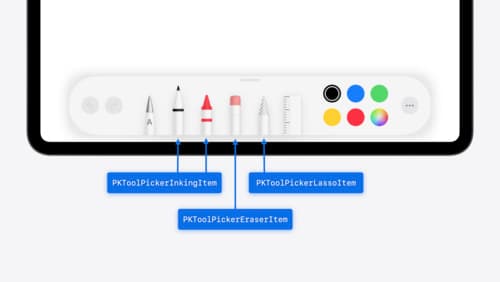
Squeeze the most out of Apple Pencil
New in iOS 18, iPadOS 18, and visionOS 2, the PencilKit tool picker gains the ability to have completely custom tools, with custom attributes. Learn how to express your custom drawing experience in the tool picker using the same great tool picking experience available across the system. Discover how to access the new features of the Apple Pencil Pro, including roll angle, the squeeze gesture, and haptic feedback.
