geometryreader
Asked on 2024-09-12
2 searches
It seems like you're interested in the concept of GeometryReader, which is a SwiftUI view that provides access to the size and position of its parent view. While the context provided doesn't directly mention GeometryReader, it does cover related topics in spatial computing and immersive spaces, which are often relevant when working with SwiftUI and RealityKit.
For example, the session titled "Dive deep into volumes and immersive spaces" discusses coordinate spaces and how they can be used in SwiftUI and RealityKit to create immersive experiences. This might be relevant if you're looking to understand how to position and size views in a 3D space, which is a common use case for GeometryReader.
If you have specific questions about how to use GeometryReader in the context of these sessions, feel free to ask!

Dive deep into volumes and immersive spaces
Discover powerful new ways to customize volumes and immersive spaces in visionOS. Learn to fine-tune how volumes resize and respond to people moving around them. Make volumes and immersive spaces interact through the power of coordinate conversions. Find out how to make your app react when people adjust immersion with the Digital Crown, and use a surrounding effect to dynamically customize the passthrough tint in your immersive space experience.

Break into the RealityKit debugger
Meet the RealityKit debugger and discover how this new tool lets you inspect the entity hierarchy of spatial apps, debug rogue transformations, find missing entities, and detect which parts of your code are causing problems for your systems.
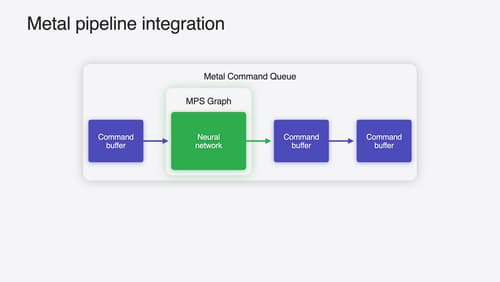
Accelerate machine learning with Metal
Learn how to accelerate your machine learning transformer models with new features in Metal Performance Shaders Graph. We’ll also cover how to improve your model’s compute bandwidth and quality, and visualize it in the all new MPSGraph viewer.
