2fa
Asked on 2024-07-30
1 search
The session "Streamline sign-in with passkey upgrades and credential managers" at WWDC 2024 covers various aspects of improving sign-in security and user experience by transitioning from traditional passwords to passkeys. Here are some key points related to two-factor authentication (2FA) and passkeys:
-
Passkeys vs. Traditional 2FA:
- Passkeys are designed to be more secure than traditional 2FA methods, which often rely on phishable factors like passwords, SMS, email, push notifications, and time-based codes (Streamline sign-in with passkey upgrades and credential managers).
- The industry is moving towards unfishable authentication mechanisms such as passkeys to prevent phishing attacks (Streamline sign-in with passkey upgrades and credential managers).
-
Automatic Passkey Upgrades:
- Automatic passkey upgrades can help transition users from passwords to passkeys seamlessly, without interruptions or upsell screens (Streamline sign-in with passkey upgrades and credential managers).
- Credential managers can now participate in automatic passkey upgrades and fill time-based verification codes, usernames, passwords, or one-time codes into any text field (Streamline sign-in with passkey upgrades and credential managers).
-
Verification Codes:
- For apps and websites that offer time-based verification codes, setting up that code can be made a one-tap experience by offering an OTP Auth link in addition to the standard QR code (Streamline sign-in with passkey upgrades and credential managers).
- The new Passwords app in macOS Sequoia, iOS 18, and VisionOS 2 includes a section for verification codes, making it easy to look up and copy a code, similar to a dedicated authenticator app (Streamline sign-in with passkey upgrades and credential managers).
Relevant Sessions
If you have any specific questions or need timestamps for particular topics, feel free to ask!
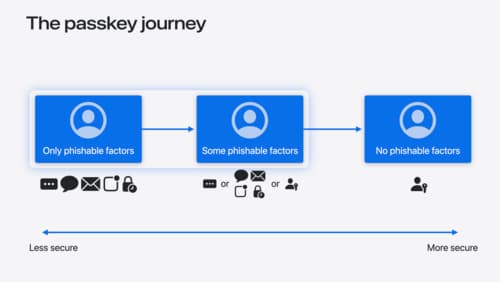
Streamline sign-in with passkey upgrades and credential managers
Learn how to automatically upgrade existing, password-based accounts to use passkeys. We’ll share why and how to improve account security and ease of sign-in, information about new features available for credential manager apps, and how to make your app information shine in the new Passwords app.

What’s new in device management
Learn about the latest management capabilities for iOS, iPadOS, macOS, and visionOS, then discover the latest changes to Apple Business Manager and Apple School Manager. We’ll also share updates to Activation Lock, SoftwareUpdate, and Safari management.
