How to change the labels in swift charts?
Asked on 2024-09-13
1 search
To change the labels in Swift Charts, you can use modifiers to customize the appearance of your charts, similar to how you would in SwiftUI. While the specific context provided does not detail the exact method for changing labels, it does mention that Swift Charts allows for various customizations, including styling and modifying chart elements.
For more detailed guidance, you might want to refer to the session titled "Swift Charts: Vectorized and function plots" from WWDC 2024, which covers new features and customization options in Swift Charts. You can explore this session to learn more about how to apply different styles and modifiers to your charts.
If you are interested in learning more about Swift Charts and its capabilities, you can check out the session Swift Charts: Vectorized and function plots (01:01) for an introduction to function plots and other features.
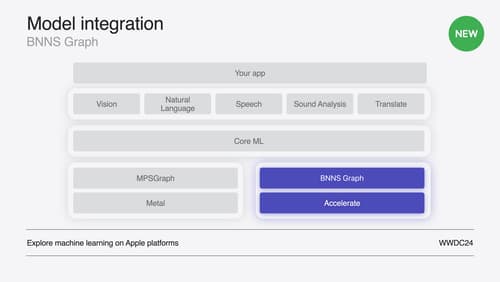
Support real-time ML inference on the CPU
Discover how you can use BNNSGraph to accelerate the execution of your machine learning model on the CPU. We will show you how to use BNNSGraph to compile and execute a machine learning model on the CPU and share how it provides real-time guarantees such as no runtime memory allocation and single-threaded running for audio or signal processing models.

Get started with HealthKit in visionOS
Discover how to use HealthKit to create experiences that take full advantage of the spatial canvas. Learn the capabilities of HealthKit on the platform, find out how to bring an existing iPadOS app to visionOS, and explore the special considerations governing HealthKit during a Guest User session. You’ll also learn ways to use SwiftUI, Swift Charts, and Swift concurrency to craft innovative experiences with HealthKit.

Swift Charts: Vectorized and function plots
The plot thickens! Learn how to render beautiful charts representing math functions and extensive datasets using function and vectorized plots in your app. Whether you’re looking to display functions common in aerodynamics, magnetism, and higher order field theory, or create large interactive heat maps, Swift Charts has you covered.
