what's new in macos
Asked on 2024-09-19
2 searches
At WWDC 2024, Apple introduced several new features and improvements for macOS, particularly in macOS Sequoia. Here are some of the highlights:
-
Writing Tools: macOS now includes advanced writing tools that help with spelling, grammar, and more sophisticated writing concepts like structure, clarity, and tone. These tools are integrated system-wide, providing automatic enhancements to apps using standard UI frameworks.
-
Window Tiling: A new feature that allows for easier management of window panes, making it simpler to organize and tidy up your workspace.
-
iPhone Mirroring: This productivity feature allows users to mirror their iPhone screens on their Mac, enhancing the integration between devices.
-
New APIs: macOS Sequoia introduces new APIs, including user space file system support and major improvements to MapKit, which developers can leverage to create more engaging and functional applications.
-
AppKit Enhancements: There are several updates to AppKit, including new menu and animation APIs, system standard components like content type pickers, cursors, and text entry suggestions, and refinements to toolbars and context menus.
-
Privacy Enhancements: macOS now offers better transparency and control over extensions and login items, ensuring users have a clearer understanding of what is running on their system.
-
Passwords App: A new app in macOS Sequoia that highlights apps and websites adopting phishing-resistant sign-in methods and provides easy access to verification codes.
For more detailed information, you can refer to the sessions like What’s new in AppKit and Platforms State of the Union.
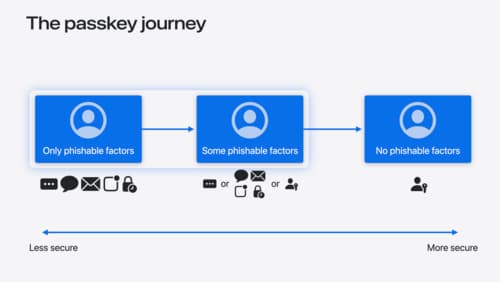
Streamline sign-in with passkey upgrades and credential managers
Learn how to automatically upgrade existing, password-based accounts to use passkeys. We’ll share why and how to improve account security and ease of sign-in, information about new features available for credential manager apps, and how to make your app information shine in the new Passwords app.

What’s new in privacy
At Apple, we believe privacy is a fundamental human right. Learn about new and improved permission flows and other features that manage data in a privacy-preserving way, so that you can focus on creating great app experiences.

Platforms State of the Union 5-Minute Recap
Watch a quick recap of the newest advancements on Apple platforms.
