cloud kit sync
Asked on 2024-09-19
1 search
CloudKit sync is a feature that allows data to be synchronized across multiple devices using iCloud. At WWDC 2024, several sessions discussed the use of CloudKit for syncing data in different contexts:
-
Customize feature discovery with TipKit: This session explains how to use CloudKit to sync tips across devices. By enabling CloudKit, you can ensure that tips are not redisplayed on one device after being dismissed on another. This involves setting up iCloud in your Xcode project, creating a CloudKit container, and enabling background modes for remote notifications. This setup allows TipKit to process remote changes in the background, ensuring that tips remain in sync across devices. You can find more details in the Sync tips with CloudKit chapter.
-
Port advanced games to Apple platforms: This session highlights the use of CloudKit for cloud saves in games. CloudKit enables seamless switching between devices by syncing game progress, such as high scores, across devices. The session provides a sample project with a cloud save manager class to handle syncing, which includes setting up an iCloud identifier and managing merge conflicts between local and cloud data. More information can be found in the Cloud saves chapter.
-
Use CloudKit Console to monitor and optimize database activity: This session focuses on using the CloudKit Console to manage and monitor your CloudKit containers. It covers how to set up notifications for key events, use telemetry tools to understand app usage, and create custom alerts for important changes in your app's CloudKit usage. The session provides insights into debugging and optimizing your CloudKit interactions. You can explore these features in the Notifications and Alerts chapters.
These sessions provide a comprehensive overview of how CloudKit can be used to sync data across devices, whether for app tips, game progress, or monitoring database activity.

Use CloudKit Console to monitor and optimize database activity
Discover the new observability features in CloudKit Console. Learn how to use Telemetry and Logging to troubleshoot and optimize your app. Find out how to set up alerts to monitor your application’s behavior and notifications to stay on top of the container events that are most important to you. To get the most out of this session, we recommend being familiar with CloudKit containers.
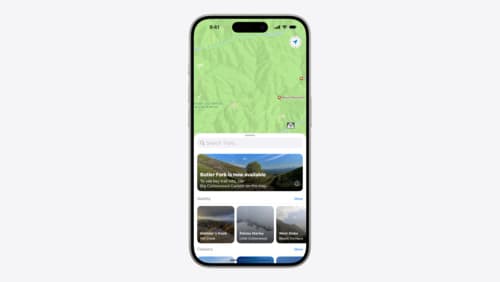
Customize feature discovery with TipKit
Focused on feature discovery, the TipKit framework makes it easy to display tips in your app. Now you can group tips so features are discovered in the ideal order, make tips reusable with custom tip identifiers, match the look and feel to your app, and sync tips using CloudKit. Learn how you can use the latest advances in TipKit to help people discover everything your app has to offer.

Port advanced games to Apple platforms
Discover how simple it can be to reach players on Apple platforms worldwide. We’ll show you how to evaluate your Windows executable on Apple silicon, start your game port with code samples, convert your shader code to Metal, and bring your game to Mac, iPhone, and iPad. Explore enhanced Metal tools that understand HLSL shaders to validate, debug, and profile your ported shaders on Metal.
