how to use metal?
Asked on 2024-09-24
1 search
To use Metal, you can start by exploring the session titled "Port advanced games to Apple platforms" from WWDC 2024. This session provides insights into using Metal for rendering graphics and compute tasks on Apple devices. Metal offers a modern graphics and compute API optimized for Apple platforms, and it includes features like MetalfX for upscaling images and tools for debugging and profiling your applications.
For a practical example, you can refer to the gameporting example project mentioned in the session, which demonstrates how to use Apple frameworks to implement both full-screen and window modes for games. Additionally, the session discusses the use of Metal shader converter for converting shaders from HLSL to Metal, which can be particularly useful if you're porting games from other platforms.
If you're interested in using Metal for machine learning, the session "Train your machine learning and AI models on Apple GPUs" covers how to enable the Metal backend for frameworks like TensorFlow, PyTorch, and JAX, allowing you to leverage Apple GPUs for efficient training.
For more detailed steps and examples, you can check out the following sessions:
- Port advanced games to Apple platforms (21:10)
- Train your machine learning and AI models on Apple GPUs (01:55)
These sessions provide a comprehensive overview of using Metal for both graphics rendering and machine learning on Apple platforms.

Render Metal with passthrough in visionOS
Get ready to extend your Metal experiences for visionOS. Learn best practices for integrating your rendered content with people’s physical environments with passthrough. Find out how to position rendered content to match the physical world, reduce latency with trackable anchor prediction, and more.

Port advanced games to Apple platforms
Discover how simple it can be to reach players on Apple platforms worldwide. We’ll show you how to evaluate your Windows executable on Apple silicon, start your game port with code samples, convert your shader code to Metal, and bring your game to Mac, iPhone, and iPad. Explore enhanced Metal tools that understand HLSL shaders to validate, debug, and profile your ported shaders on Metal.
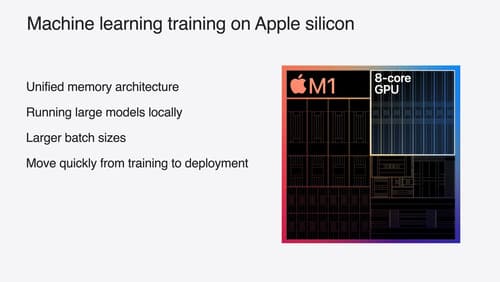
Train your machine learning and AI models on Apple GPUs
Learn how to train your models on Apple Silicon with Metal for PyTorch, JAX and TensorFlow. Take advantage of new attention operations and quantization support for improved transformer model performance on your devices.
