explain textkit 2 to me
Asked on 2024-09-24
1 search
TextKit 2 is a powerful framework used in Apple's development environments like SwiftUI, AppKit, and UIKit to handle text rendering and layout. It is designed to provide a seamless experience for multilingual text rendering, ensuring that text in any of a user's preferred languages is displayed correctly without requiring language-specific code. This is particularly useful for apps that need to support multiple languages, as it automatically adjusts text rendering based on the user's language preferences.
For example, in the session "Build multilingual-ready apps," it was demonstrated how TextKit 2 can beautifully render Urdu text in an app running in English, without any specific code for Urdu. This is achieved through the use of textiles, which consider all the user's languages to ensure proper text rendering.
TextKit 2 also integrates with various text views, such as UITextView in UIKit, to provide advanced text handling capabilities. It supports rich text through attributed strings, preserving styles, links, and attachments during text processing. Additionally, it offers features like writing tools, which can automatically suggest text improvements and handle text interactions seamlessly.
For more detailed information, you can refer to the session "Build multilingual-ready apps" and "Get started with Writing Tools" from WWDC 2024.
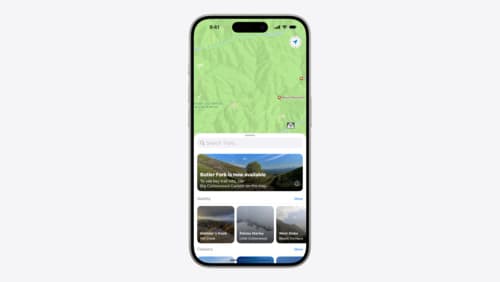
Customize feature discovery with TipKit
Focused on feature discovery, the TipKit framework makes it easy to display tips in your app. Now you can group tips so features are discovered in the ideal order, make tips reusable with custom tip identifiers, match the look and feel to your app, and sync tips using CloudKit. Learn how you can use the latest advances in TipKit to help people discover everything your app has to offer.

Get started with Writing Tools
Learn how Writing Tools help users proofread, rewrite, and transform text in your app. Get the details on how Writing Tools interact with your app so users can refine what they have written in any text view. Understand how text is retrieved and processed, and how to support Writing Tools in custom text views.
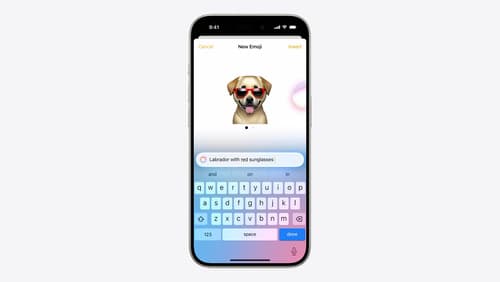
Bring expression to your app with Genmoji
Discover how to bring Genmoji to life in your app. We’ll go over how to render, store, and communicate text that includes Genmoji. If your app features a custom text engine, we’ll also cover techniques for adding support for Genmoji.
