How to test subscription in TestFlight build?
Asked on 2024-09-25
1 search
To test subscriptions in a TestFlight build, you can utilize the StoreKit testing capabilities in Xcode. Here's a brief overview of the process:
-
Set Up StoreKit Configuration: In Xcode, configure your StoreKit settings to include your in-app purchases and subscriptions. This setup allows you to simulate different subscription states and test various scenarios.
-
Use TestFlight for Distribution: Once your app is ready, distribute it to beta testers using TestFlight. You can invite testers via email or share a public link. TestFlight supports up to 10,000 beta testers, and they will automatically receive new versions of your app.
-
Test Subscription Offers: You can test subscription offers, including Winback offers, using StoreKit testing in Xcode. This involves setting up your subscription under the auto-renewable subscriptions heading and configuring the offers you want to test.
-
Simulate Billing Issues: Starting with iOS 18, you can test billing issue messages directly in your app. StoreKit will prompt users to resolve billing issues, and you can simulate this in Xcode to ensure your app handles these scenarios correctly.
For more detailed guidance, you can refer to the session Implement App Store Offers (26:22) and What’s new in StoreKit and In-App Purchase (19:40) from WWDC 2024. These sessions provide insights into testing subscription offers and handling purchase intents in Xcode.

What’s new in App Store Connect
Explore new features for discovery, testing, and marketing. Find out how to nominate your apps for featuring on the App Store, share exciting moments (like a version launch) with marketing assets generated for you, deep link to specific content in your app from custom product pages, use the latest enhancements to TestFlight, and more.
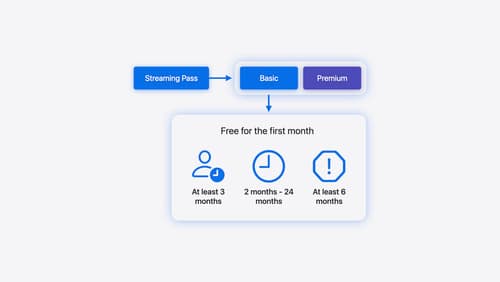
Implement App Store Offers
Learn how to engage customers with App Store Offers using App Store Connect, as well as the latest StoreKit features and APIs. Discover how you can set up win-back offers (a new way to re-engage previous subscribers) and generate offer codes for Mac apps. And find out how to test offers in sandbox and Xcode to make sure they work smoothly.

What’s new in StoreKit and In-App Purchase
Learn how to build and deliver even better purchase experiences using the App Store In-App Purchase system. We’ll demo new StoreKit views control styles and new APIs to improve your subscription customization, discuss new fields for transaction-level information, and explore new testability in Xcode. We’ll also review an important StoreKit deprecation.
