Avplayer configuration to work on non partial content
Asked on 2024-09-25
1 search
To configure AVPlayer for non-partial content, you can utilize the various metrics and notifications provided by AVFoundation. In iOS 18, Apple has enhanced the metrics available for HLS streaming assets, providing more data points to help diagnose and improve media playback performance.
For instance, you can access client-side metrics via access logs, error logs, and various AVPlayer notifications. These metrics can help you understand issues like media playback taking too long to start or playback stalling. By examining events such as media segment fetches and content key requests, you can gain insights into the playback process and identify areas for improvement.
Additionally, the new AV Metrics API in iOS 18 provides a unified way to gather metrics from various AVFoundation interfaces. This API follows a publisher-subscriber model, allowing you to subscribe to specific events of interest, such as rate changes, seek events, and error events.
For more detailed information on media performance metrics in AVFoundation, you can refer to the session Discover media performance metrics in AVFoundation (01:33).

Tailor macOS windows with SwiftUI
Make your windows feel tailor-made for macOS. Fine-tune your app’s windows for focused purposes, ease of use, and to express functionality. Use SwiftUI to style window toolbars and backgrounds. Arrange your windows with precision, and make smart decisions about restoration and minimization.
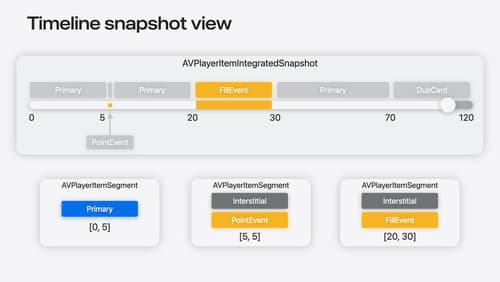
Enhance ad experiences with HLS interstitials
Explore how HLS Interstitials can help you seamlessly insert advertisements into your HLS content. We’ll also show you how to use integrated timeline to tune your UI experience and build SharePlay for interstitials.

Explore multiview video playback in visionOS
Learn how AVExperienceController can enable playback of multiple videos on Apple Vision Pro. Review best practices for adoption and explore great use cases, like viewing a sports broadcast from different angles or watching multiple games simultaneously. And discover how to design a compelling and intuitive multiview experience in your app.
