what design updates are comding to ios18
Asked on 2024-09-26
1 search
In iOS 18, several design updates are coming, as highlighted in the WWDC sessions:
-
UIKit Enhancements: iOS 18 introduces major improvements in UIKit, including a redesigned document launch experience, updates to tabs and sidebars, and support for new fluid transitions across the system. These changes aim to streamline the user interface and enhance the overall user experience. For more details, you can refer to the session What’s new in UIKit.
-
Home Screen Customization: iOS 18 allows for more customization on the home screen. App icons and widgets can now appear in light, dark, or tinted versions. This is designed to provide a consistent visual experience across the home screen while maintaining the design intent and legibility of app icons. You can learn more about these updates in the Platforms State of the Union.
-
Tab and Sidebar Updates: There are updates to the tab and sidebar experiences, particularly in iPadOS, which also apply to iOS 18. The tab bar now shares a safe area with the navigation bar for a more integrated appearance, and new syntax in SwiftUI makes it easier to manage tabs programmatically. For more information, see the session Elevate your tab and sidebar experience in iPadOS.
These updates are part of Apple's ongoing efforts to enhance the design and functionality of iOS, making it more customizable and user-friendly.

Platforms State of the Union
Discover the newest advancements on Apple platforms.
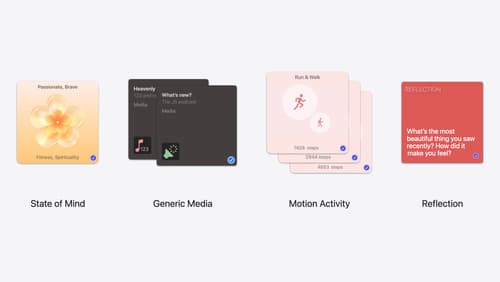
Enhanced suggestions for your journaling app
Find out how your journaling app can display journaling suggestions with richer content from the system. Explore new types of available content like state of mind data, reflection prompts, and support for third-party media content and motion-based activities.

What’s new in UIKit
Explore everything new in UIKit, including tab and document launch experiences, transitions, and text and input changes. We’ll also discuss better-than-ever interoperability between UIKit and SwiftUI animations and gestures, as well as general improvements throughout UIKit.
