how can I tell the app is opened by the iphone 16 camera control button
Asked on 2024-09-26
1 search
To determine if an app is opened by the iPhone 16 camera control button, you can utilize the new locked camera capture framework introduced in iOS 18. This framework allows you to create a custom control that can be part of a widget extension built with WidgetKit. When this control is activated, it can launch your capture experience directly from the lock screen.
To specifically launch your capture experience, you need to implement a new type of system intent called the camera capture intent. This intent helps the system decide whether to launch your capture extension or your application based on the device's state (locked or home screen). When your app or extension is launched with this intent, it indicates that the app was opened via the camera control button.
For more details on implementing this, you can refer to the session Build a great Lock Screen camera capture experience (14:40).
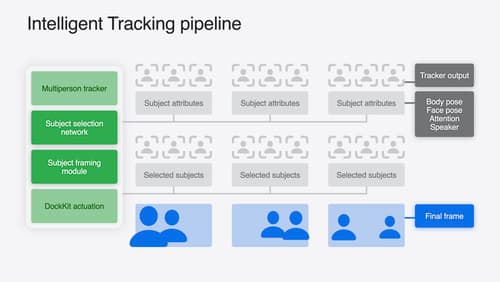
What’s new in DockKit
Discover how intelligent tracking in DockKit allows for smoother transitions between subjects. We will cover what intelligent tracking is, how it uses an ML model to select and track subjects, and how you can use it in your app.

Platforms State of the Union
Discover the newest advancements on Apple platforms.

Build a great Lock Screen camera capture experience
Find out how the LockedCameraCapture API can help you bring your capture application’s most useful information directly to the Lock Screen. Examine the API’s features and functionality, learn how to get started creating a capture extension, and find out how that extension behaves when the device is locked.
