hand tracking provides
Asked on 2024-10-03
1 search
Hand tracking is a significant feature discussed in several sessions at WWDC 2024. It allows for precise and immersive interactions in various applications, particularly in spatial computing and web experiences.
-
WebXR and Hand Tracking: In the session "Build immersive web experiences with WebXR," hand tracking is available as tracked pointer inputs. This feature allows developers to create experiences that combine hand tracking with natural input, such as gaze and pinch, to interact with virtual content. Hand tracking is particularly useful for precise, close-up interactions, although it can be challenging for ranged actions. Build immersive web experiences with WebXR (02:01)
-
ARKit and Hand Tracking: The session "Create enhanced spatial computing experiences with ARKit" highlights advancements in hand tracking, which is a primary means of input on platforms like visionOS. The hand tracking provider now delivers data at display rate, reducing latency and improving the smoothness of interactions. This is especially beneficial when using devices like Apple Vision Pro. Create enhanced spatial computing experiences with ARKit (11:38)
-
RealityKit and Hand Tracking: In "Discover RealityKit APIs for iOS, macOS and visionOS," the new spatial tracking API simplifies the implementation of hand tracking. Developers can track hand movements using anchor entities, which can be used to control virtual objects, such as accelerating a spaceship in a game. Discover RealityKit APIs for iOS, macOS and visionOS (02:44)
These sessions provide a comprehensive overview of how hand tracking can be integrated into various applications, enhancing user interaction and experience.

Build a spatial drawing app with RealityKit
Harness the power of RealityKit through the process of building a spatial drawing app. As you create an eye-catching spatial experience that integrates RealityKit with ARKit and SwiftUI, you’ll explore how resources work in RealityKit and how to use features like low-level mesh and texture APIs to achieve fast updates of the users’ brush strokes.

Build immersive web experiences with WebXR
Discover how WebXR empowers you to add fully immersive experiences to your website in visionOS. Find out how to build WebXR experiences that take full advantage of the input capabilities of visionOS, and learn how you can use Simulator to test WebXR experiences on macOS.
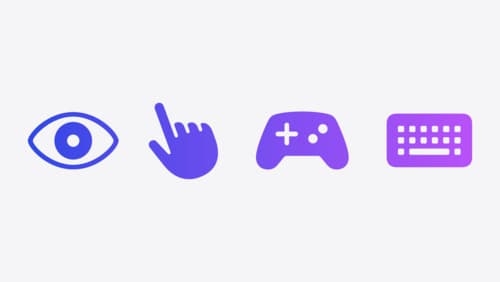
Explore game input in visionOS
Discover how to design and implement great input for your game in visionOS. Learn how system gestures let you provide frictionless ways for players to interact with your games. And explore best practices for supporting custom gestures and game controllers.
