What's the API starting from iOS 16?
Asked on 2024-10-04
1 search
The API starting from iOS 16 is the new StoreKit 2 API. This API offers improvements over the original StoreKit API, such as providing customer transaction history and subscription renewal information, and it uses modern language features like the Swift Async/Await pattern. The original API for in-app purchases is deprecated starting with iOS 18, and developers are encouraged to update their apps to use StoreKit 2 for the best in-app purchase experience.
For more details, you can refer to the session What’s new in StoreKit and In-App Purchase.
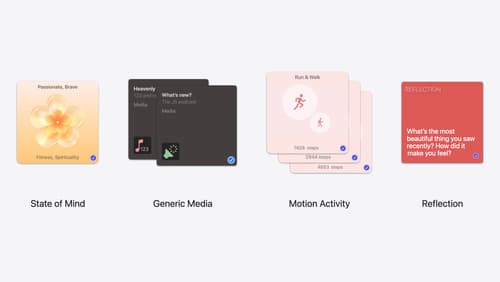
Enhanced suggestions for your journaling app
Find out how your journaling app can display journaling suggestions with richer content from the system. Explore new types of available content like state of mind data, reflection prompts, and support for third-party media content and motion-based activities.

Platforms State of the Union 5-Minute Recap
Watch a quick recap of the newest advancements on Apple platforms.

What’s new in privacy
At Apple, we believe privacy is a fundamental human right. Learn about new and improved permission flows and other features that manage data in a privacy-preserving way, so that you can focus on creating great app experiences.
