What sessions were on Human Interface Guidelines?
Asked on 2024-10-04
1 search
The sessions that mentioned Human Interface Guidelines at WWDC were:
-
Design great visionOS apps - This session highlighted the importance of Apple's Human Interface Guidelines as a resource for best practices when building visionOS apps. Design great visionOS apps
-
Design advanced games for Apple platforms - This session introduced a new section in the Human Interface Guidelines specifically for designing games, providing resources to simplify the development process for Apple platforms. Design advanced games for Apple platforms
-
Port advanced games to Apple platforms - This session also referenced the Human Interface Guidelines, particularly the new section for games, offering tips on user experience aspects when porting games to Apple platforms. Port advanced games to Apple platforms
These sessions provide insights into how the Human Interface Guidelines can be applied across different Apple platforms and development scenarios.

Design great visionOS apps
Find out how to create compelling spatial computing apps by embracing immersion, designing for eyes and hands, and taking advantage of depth, scale, and space. We’ll share several examples of great visionOS apps and explore how their designers approached creating new experiences for the platform.
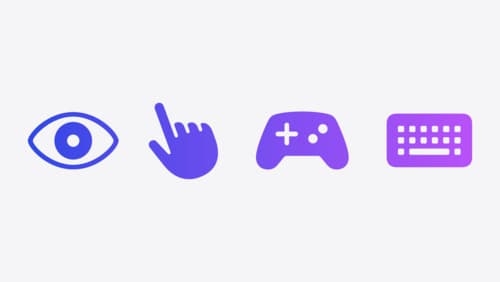
Explore game input in visionOS
Discover how to design and implement great input for your game in visionOS. Learn how system gestures let you provide frictionless ways for players to interact with your games. And explore best practices for supporting custom gestures and game controllers.

Port advanced games to Apple platforms
Discover how simple it can be to reach players on Apple platforms worldwide. We’ll show you how to evaluate your Windows executable on Apple silicon, start your game port with code samples, convert your shader code to Metal, and bring your game to Mac, iPhone, and iPad. Explore enhanced Metal tools that understand HLSL shaders to validate, debug, and profile your ported shaders on Metal.
