Responder chasing
Asked on 2024-10-04
1 search
It seems like you're interested in the concept of "Responder chasing." While this specific term wasn't directly mentioned in the provided context, it might relate to the way UI elements respond to user interactions, such as animations and transitions in UI frameworks like SwiftUI and UIKit.
For more information on UI animations and transitions, you might find the session titled "Enhance your UI animations and transitions" from WWDC 2024 helpful. This session covers various aspects of UI animations, including transitions in both SwiftUI and UIKit, and provides tips for handling view controller life cycles and callbacks.
If you have any specific questions about UI animations or transitions, feel free to ask!

Run, Break, Inspect: Explore effective debugging in LLDB
Learn how to use LLDB to explore and debug codebases. We’ll show you how to make the most of crashlogs and backtraces, and how to supercharge breakpoints with actions and complex stop conditions. We’ll also explore how the “p” command and the latest features in Swift 6 can enhance your debugging experience.

Catch up on accessibility in SwiftUI
SwiftUI makes it easy to build amazing experiences that are accessible to everyone. We’ll discover how assistive technologies understand and navigate your app through the rich accessibility elements provided by SwiftUI. We’ll also discuss how you can further customize these experiences by providing more information about your app’s content and interactions by using accessibility modifiers.
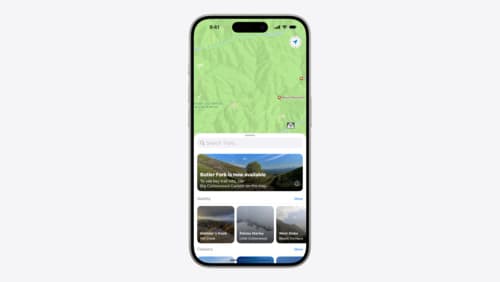
Customize feature discovery with TipKit
Focused on feature discovery, the TipKit framework makes it easy to display tips in your app. Now you can group tips so features are discovered in the ideal order, make tips reusable with custom tip identifiers, match the look and feel to your app, and sync tips using CloudKit. Learn how you can use the latest advances in TipKit to help people discover everything your app has to offer.
