How to make logs clean?
Asked on 2024-10-04
3 searches
To make logs clean, you can follow several strategies discussed in the WWDC sessions:
-
Use Structured Logging: Instead of using print statements, consider using structured logging tools like
os_login Xcode. This allows you to categorize logs by levels such as debug, info, or error, and include metadata for better context. This approach helps in filtering and searching logs more effectively (Xcode essentials). -
Customize Log Views: In the CloudKit Console, you can customize the log table to include specific columns that are relevant to your investigation. This helps in reducing noise and focusing on the data that matters (Use CloudKit Console to monitor and optimize database activity).
-
Export and Share Logs: Export logs in formats like CSV or JSON for further analysis or sharing with your team. This can be useful for comparing historical data and collaborating on debugging efforts (Use CloudKit Console to monitor and optimize database activity).
-
Implement Observability: In the Swift on Server ecosystem, use logging, metrics, and tracing to gain insights into your service's behavior. Structured logging with metadata can provide additional context, making it easier to troubleshoot issues (Explore the Swift on Server ecosystem).
By adopting these practices, you can maintain clean and effective logs that facilitate easier debugging and monitoring of your applications.
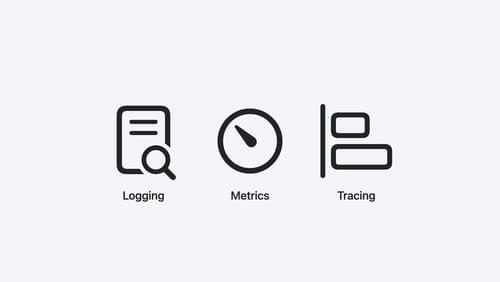
Explore the Swift on Server ecosystem
Swift is a great language for writing your server applications, and powers critical services across Apple’s cloud products. We’ll explore tooling, delve into the Swift server package ecosystem, and demonstrate how to interact with databases and add observability to applications.

Use CloudKit Console to monitor and optimize database activity
Discover the new observability features in CloudKit Console. Learn how to use Telemetry and Logging to troubleshoot and optimize your app. Find out how to set up alerts to monitor your application’s behavior and notifications to stay on top of the container events that are most important to you. To get the most out of this session, we recommend being familiar with CloudKit containers.

Xcode essentials
Edit, debug, commit, repeat. Explore the suite of tools in Xcode that help you iterate quickly when developing apps. Discover tips and tricks to help optimize and boost your development workflow.
