What's the simplest way to use Metal?
Asked on 2024-07-30
1 search
The simplest way to use Metal is to leverage the Metal CPP bindings if you are already familiar with C syntax. This approach makes it easy to get started with Metal without any measurable overhead compared to calling Metal Objective-C headers. You can find more details and examples in the session Port advanced games to Apple platforms.
Additionally, if you are working with shaders, the Metal Shader Converter can significantly simplify the process of bringing your shaders to Metal. It supports all shader stages, including advanced ones like ray tracing and mesh shaders, and can help you port your resource layouts to Metal. More information on this can be found in the same session Port advanced games to Apple platforms.
For a practical example of how to port your advanced renderer using Metal, you can check out the gameporting example project mentioned in the session Port advanced games to Apple platforms.
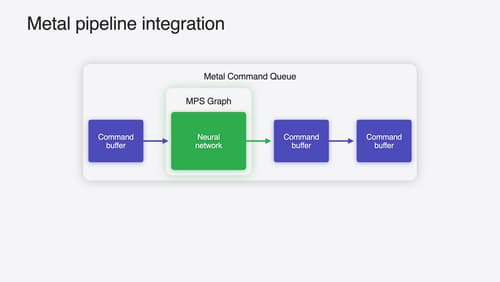
Accelerate machine learning with Metal
Learn how to accelerate your machine learning transformer models with new features in Metal Performance Shaders Graph. We’ll also cover how to improve your model’s compute bandwidth and quality, and visualize it in the all new MPSGraph viewer.

Create custom visual effects with SwiftUI
Discover how to create stunning visual effects in SwiftUI. Learn to build unique scroll effects, rich color treatments, and custom transitions. We’ll also explore advanced graphic effects using Metal shaders and custom text rendering.
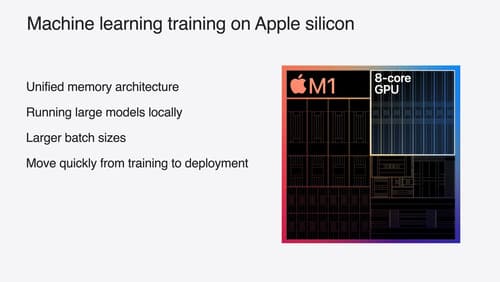
Train your machine learning and AI models on Apple GPUs
Learn how to train your models on Apple Silicon with Metal for PyTorch, JAX and TensorFlow. Take advantage of new attention operations and quantization support for improved transformer model performance on your devices.
