how to draw deviceactivityreport
Asked on 2024-10-07
1 search
It seems like you're interested in creating a device activity report, but the context provided doesn't directly address this topic. However, if you're interested in drawing applications or using Apple Pencil, there are relevant sessions from WWDC that might be of interest:
-
Build a spatial drawing app with RealityKit: This session covers how to create a spatial drawing app using RealityKit, including setting up spatial tracking and building a user interface. You can learn about generating brush geometry and creating an engaging splash screen. Build a spatial drawing app with RealityKit
-
Squeeze the most out of Apple Pencil: This session discusses how to enhance your app's interaction with Apple Pencil, including configuring the tool picker and utilizing Apple Pencil Pro features and APIs. Squeeze the most out of Apple Pencil
If you have a specific question about these topics or need more detailed information, feel free to ask!
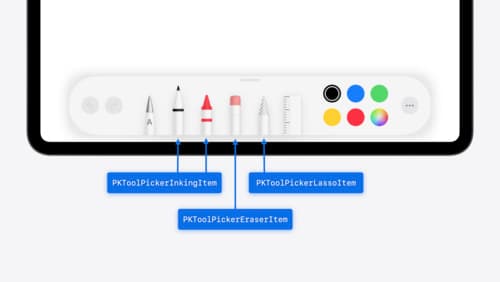
Squeeze the most out of Apple Pencil
New in iOS 18, iPadOS 18, and visionOS 2, the PencilKit tool picker gains the ability to have completely custom tools, with custom attributes. Learn how to express your custom drawing experience in the tool picker using the same great tool picking experience available across the system. Discover how to access the new features of the Apple Pencil Pro, including roll angle, the squeeze gesture, and haptic feedback.

Build a spatial drawing app with RealityKit
Harness the power of RealityKit through the process of building a spatial drawing app. As you create an eye-catching spatial experience that integrates RealityKit with ARKit and SwiftUI, you’ll explore how resources work in RealityKit and how to use features like low-level mesh and texture APIs to achieve fast updates of the users’ brush strokes.

Explore object tracking for visionOS
Find out how you can use object tracking to turn real-world objects into virtual anchors in your visionOS app. Learn how you can build spatial experiences with object tracking from start to finish. Find out how to create a reference object using machine learning in Create ML and attach content relative to your target object in Reality Composer Pro, RealityKit or ARKit APIs.
