how i create an app
Asked on 2024-10-07
1 search
To create an app, you can start by exploring various sessions from Apple's WWDC that provide guidance on different aspects of app development. Here are some relevant sessions and topics that might help you:
-
Bring your app’s core features to users with App Intents: This session discusses how to integrate core features of your app using the App Intents framework, which can help you share code between features like shortcuts, widgets, and more. You can start by understanding the framework and then move on to building the code. Building the code.
-
Add personality to your app through UX writing: This session focuses on defining your app's voice and personality, which is crucial for creating a unique user experience. It includes exercises to help you articulate your app's purpose and audience. Voice exercises.
-
Evolve your document launch experience: Learn how to add template support to your app, which can be useful for apps that create documents or similar content. Adding template support to your app.
-
What’s new in App Store Connect: This session covers how to promote your app and manage its presence on the App Store, including creating marketing assets and submitting nominations for featuring. Reach customers.
-
Xcode essentials: This session provides an overview of essential Xcode features for developing, testing, and distributing your app. It includes tips on archiving and distributing your app through TestFlight or the App Store. Archiving.
By exploring these sessions, you can gain insights into both the technical and creative aspects of app development, from coding and testing to user experience and marketing.
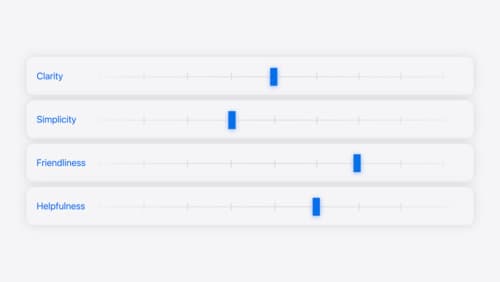
Add personality to your app through UX writing
Every app has a personality that comes across in what you say — and how you say it. Learn how to define your app’s voice and modulate your tone for every situation, from celebratory notifications to error messages. We’ll help you get specific about your app’s purpose and audience and practice writing in different tones.

Evolve your document launch experience
Make your document-based app stand out, and bring its unique identity into focus with the new document launch experience. Learn how to leverage the new API to customize the first screen people see when they launch your app. Utilize the new system-provided design, and amend it with custom actions, delightful decorative views, and impressive animations.

Platforms State of the Union
Discover the newest advancements on Apple platforms.
