if I have saved a CKServerChangeToken in my current CloudKit implementation, is it compatible with CKSyncEngine.State.Serialization that is used in CKSyncEngine?
Asked on 2024-10-11
1 search
I don't have specific information on the compatibility between a CKServerChangeToken and CKSyncEngine.State.Serialization used in CKSyncEngine. The context provided does not mention these specific components or their compatibility.
However, if you are working with CloudKit and syncing data across devices, you might find the session on Port advanced games to Apple platforms (18:53) useful, as it discusses using CloudKit for cloud saves, which might provide some insights into handling data synchronization.
If you have more specific questions about CloudKit or related technologies, feel free to ask!
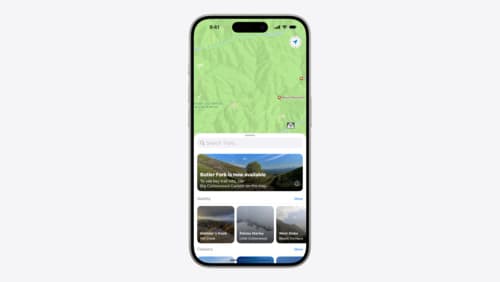
Customize feature discovery with TipKit
Focused on feature discovery, the TipKit framework makes it easy to display tips in your app. Now you can group tips so features are discovered in the ideal order, make tips reusable with custom tip identifiers, match the look and feel to your app, and sync tips using CloudKit. Learn how you can use the latest advances in TipKit to help people discover everything your app has to offer.

Meet FinanceKit
Learn how FinanceKit lets your financial management apps seamlessly and securely share on-device data from Apple Cash, Apple Card, and more, with user consent and control. Find out how to request one-time and ongoing access to accounts, transactions, and balances — and how to build great experiences for iOS and iPadOS.

Track model changes with SwiftData history
Reveal the history of your model’s changes with SwiftData! Use the history API to understand when data store changes occurred, and learn how to use this information to build features like remote server sync and out-of-process change handing in your app. We’ll also cover how you can build support for the history API into a custom data store.
