Explain me optionals meaning and how its build?
Asked on 2024-10-15
1 search
In Swift, optionals are a powerful feature designed to handle the absence of a value. An optional is a type that can hold either a value or nil, indicating the absence of a value. This is particularly useful in preventing runtime crashes that occur when a nil value is unexpectedly encountered.
Optionals are built into Swift's type system and are represented using a generic type in the standard library. You can declare an optional by appending a question mark (?) to the type. For example, Int? is an optional integer, which can hold either an integer value or nil.
To access the value stored in an optional, you must "unwrap" it. This can be done safely using the if let syntax, which checks if the optional contains a non-nil value and binds it to a constant if it does. Alternatively, you can use force unwrapping with an exclamation mark (!), but this should be done with caution as it will cause a runtime crash if the optional is nil.
Here's a brief example from the session A Swift Tour: Explore Swift’s features and design:
var optionalInt: Int? = 5
// Safe unwrapping
if let value = optionalInt {
print("The value is \(value)")
} else {
print("The optional was nil")
}
// Force unwrapping (use with caution)
let forcedValue = optionalInt!
print("The forced value is \(forcedValue)")
This design helps ensure that your code is robust and less prone to errors related to unexpected nil values.
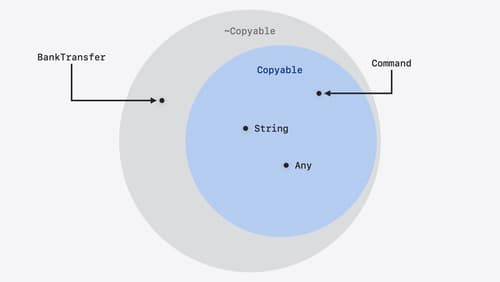
Consume noncopyable types in Swift
Get started with noncopyable types in Swift. Discover what copying means in Swift, when you might want to use a noncopyable type, and how value ownership lets you state your intentions clearly.

Demystify explicitly built modules
Explore how builds are changing in Xcode 16 with explicitly built modules. Discover how modules are used to build your code, how explicitly built modules improve transparency in compilation tasks, and how you can optimize your build by sharing modules across targets.

What’s new in Swift
Join us for an update on Swift. We’ll briefly go through a history of Swift over the past decade, and show you how the community has grown through workgroups, expanded the package ecosystem, and increased platform support. We’ll introduce you to a new language mode that achieves data-race safety by default, and a language subset that lets you run Swift on highly constrained systems. We’ll also explore some language updates including noncopyable types, typed throws, and improved C++ interoperability.
