how do I get consent for consumption request information
Asked on 2024-10-15
1 search
To get consent for consumption request information, you need to handle consumption request notifications using the App Store server APIs for In-App Purchase. Here's a brief overview of the process:
-
Receive Notification: When a consumption request notification is received, it includes a new field called "consumption request reason," which indicates the customer's reason for requesting a refund.
-
Process Notification: Verify and decode the notification payload to extract the transaction information.
-
Build Consumption Request: Construct a consumption request object using the transaction information and the consumption request reason.
-
Submit Preference: You can express a preference for granting or denying the refund based on your logic, which may consider the consumption request reason and other data.
-
Send Consumption Information: Use the App Store server library to send the consumption information to the App Store server. This involves calling the
send consumption informationendpoint with the transaction ID and consumption request.
For more detailed guidance, you can refer to the session Explore App Store server APIs for In-App Purchase (11:18) where these steps are discussed.
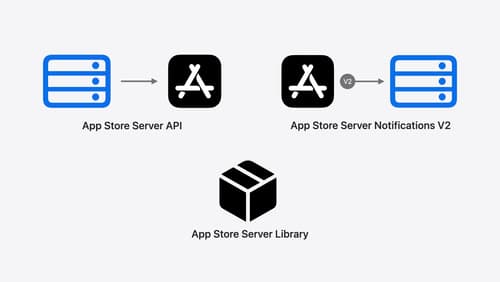
Explore App Store server APIs for In-App Purchase
Learn how to leverage your server to build great In-App Purchase experiences with the latest updates to the App Store Server API, App Store Server Notifications, and the open source App Store Server Library. After a recap of current APIs, we’ll introduce updated endpoint functionality, new transaction fields, and a new notification type. We’ll also discuss best practices for the purchase lifecycle, delivering content, and targeting offers, so you can become a server power user.

Meet FinanceKit
Learn how FinanceKit lets your financial management apps seamlessly and securely share on-device data from Apple Cash, Apple Card, and more, with user consent and control. Find out how to request one-time and ongoing access to accounts, transactions, and balances — and how to build great experiences for iOS and iPadOS.

Meet the Contact Access Button
Learn about the new Contacts authorization modes and how to improve Contacts access in your app. Discover how to integrate the Contact Access Button into your app to share additional contacts on demand and provide an easier path to Contacts authorization. We’ll also cover Contacts security features and an alternative API to be used if the button isn’t appropriate for your app.
