How do I stream audio
Asked on 2024-11-05
1 search
To stream audio, you can use the new API added to the SC stream in the ScreenCaptureKit. This API allows you to capture and record audio, including microphone and system audio, by configuring the SC stream appropriately. You can set up a stream configuration to capture the microphone and use the SC stream output to receive audio samples. This is particularly useful for writing the samples to a file.
For spatial computing apps, RealityKit offers a stream loading strategy for audio data. This strategy streams audio data from disk, decoding it in real time, which reduces memory usage but may introduce additional latency. This is suitable for large ambient audio files that do not have strict latency requirements.
For more detailed information on capturing and streaming audio, you can refer to the following sessions:
- Capture HDR content with ScreenCaptureKit (08:41) - This session covers how to record audio to a file using the new API.
- Enhance your spatial computing app with RealityKit audio (19:59) - This session discusses the stream loading strategy for audio in RealityKit.

Capture HDR content with ScreenCaptureKit
Learn how to capture high dynamic colors using ScreenCaptureKit, and explore new features like HDR support, microphone capture, and straight-to-file recording.
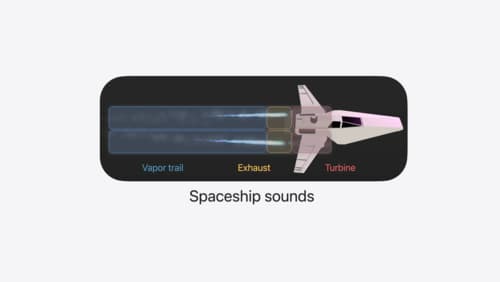
Enhance your spatial computing app with RealityKit audio
Elevate your spatial computing experience using RealityKit audio. Discover how spatial audio can make your 3D immersive experiences come to life. From ambient audio, reverb, to real-time procedural audio that can add character to your 3D content, learn how RealityKit audio APIs can help make your app more engaging.
