Can you show all photos framwork updates
Asked on 2024-11-30
1 search
The updates related to the Photos framework at WWDC 2024 are primarily focused on enhancing the camera capture experience, particularly from the lock screen, and improving HDR and spatial media handling. Here are the key updates:
-
Lock Screen Camera Capture:
- A new framework called the Locked Camera Capture Framework is introduced in iOS 18, allowing camera experiences to be available directly from the lock screen on both iPhone and iPad. This framework includes a new extension to facilitate seamless transitions from the lock screen to the app for more in-depth interactions with captured content. The framework supports adding captured photos and videos to the photo library even when the device is locked, using Photokit. It also supports saving additional data that Photokit does not support. For more details, you can refer to the session Build a great Lock Screen camera capture experience.
-
HDR Image Handling:
- The Photos app has been updated to utilize new HDR technologies available in iOS 18 and macOS 15. This includes rendering HDR images using the full display headroom. The session "Use HDR for dynamic image experiences in your app" discusses the new APIs and how to implement a full HDR pipeline, including reading, editing, displaying, and writing HDR images. For more information, you can check the session Use HDR for dynamic image experiences in your app.
-
Spatial Media:
- The Photos framework now supports filtering and fetching spatial assets from the user's photo library. This includes both spatial photos and videos, which can be programmatically accessed using Photokit. The session "Build compelling spatial photo and video experiences" provides insights into handling spatial media formats. For more details, refer to the session Build compelling spatial photo and video experiences.
These updates aim to enhance the user experience by providing more seamless and integrated photo and video capture and editing capabilities across Apple's ecosystem.

Use HDR for dynamic image experiences in your app
Discover how to read and write HDR images and process HDR content in your app. Explore the new supported HDR image formats and advanced methods for displaying HDR images. Find out how HDR content can coexist with your user interface — and what to watch out for when adding HDR image support to your app.
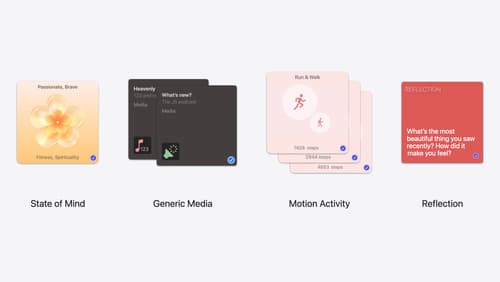
Enhanced suggestions for your journaling app
Find out how your journaling app can display journaling suggestions with richer content from the system. Explore new types of available content like state of mind data, reflection prompts, and support for third-party media content and motion-based activities.

What’s new in AppKit
Discover the latest advances in Mac app development. Get an overview of the new features in macOS Sequoia, and how to adopt them in your app. Explore new ways to integrate your existing code with SwiftUI. Learn about the improvements made to numerous AppKit controls, like toolbars, menus, text input, and more.
