how can I test redeeming a guest pass?
Asked on 2024-07-30
1 search
To test redeeming a guest pass, you can follow the steps outlined in the session "Implement App Store Offers" at WWDC 2024. Specifically, you can configure and test Winback offers using StoreKit testing in Xcode. Here are the relevant steps:
-
Configure Winback Offers in Xcode:
- Open the StoreKit configuration where you have set up your local in-app purchases.
- Find your subscription under the auto-renewable subscriptions heading.
- Scroll down to the Winback offers section to configure the offers.
-
Test Different Scenarios:
- Use the customer eligibility toggle to decide if a customer should receive the Winback offer.
- Change the settings while debugging to test different scenarios of the customer's offer eligibility.
- Test all supportive methods to implement Winback offers in the sandbox environment.
-
Streamlined Purchasing:
- Promote Winback offers on the App Store so customers can redeem the offer and subscribe to your service all at once.
For more detailed steps, you can refer to the session Implement App Store Offers.
Relevant Sessions

Get started with HealthKit in visionOS
Discover how to use HealthKit to create experiences that take full advantage of the spatial canvas. Learn the capabilities of HealthKit on the platform, find out how to bring an existing iPadOS app to visionOS, and explore the special considerations governing HealthKit during a Guest User session. You’ll also learn ways to use SwiftUI, Swift Charts, and Swift concurrency to craft innovative experiences with HealthKit.
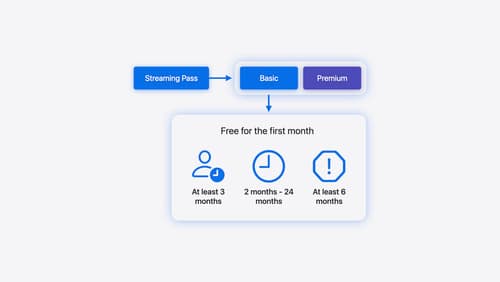
Implement App Store Offers
Learn how to engage customers with App Store Offers using App Store Connect, as well as the latest StoreKit features and APIs. Discover how you can set up win-back offers (a new way to re-engage previous subscribers) and generate offer codes for Mac apps. And find out how to test offers in sandbox and Xcode to make sure they work smoothly.
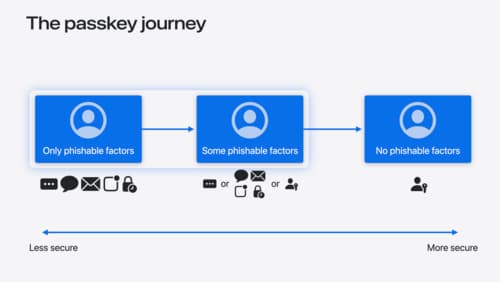
Streamline sign-in with passkey upgrades and credential managers
Learn how to automatically upgrade existing, password-based accounts to use passkeys. We’ll share why and how to improve account security and ease of sign-in, information about new features available for credential manager apps, and how to make your app information shine in the new Passwords app.
