How to test In-App Purchase for external tester
Asked on 2024-12-05
1 search
To test In-App Purchases for external testers, you can utilize several tools and features provided by Apple, particularly through Xcode and TestFlight. Here's a brief overview of the process:
-
StoreKit Testing in Xcode: You can use the transaction manager in Xcode to simulate and test various purchase scenarios, including purchase intents and billing issues. This allows you to test how your app handles purchase data without needing to go through the App Store. For example, you can send a purchase intent directly to your app from Xcode to see how it behaves (What’s new in StoreKit and In-App Purchase).
-
TestFlight: Once your app is ready for external testing, you can distribute it to up to 10,000 beta testers using TestFlight. This platform allows you to invite testers via email or a public link, and they will receive new versions of your app automatically. TestFlight is integrated with Xcode Cloud, which can automate the submission of builds to TestFlight after successful tests (Xcode essentials).
-
Testing Billing Issues: Starting with iOS 18, you can test billing issue messages directly in your app. This involves simulating scenarios where a subscription cannot renew due to billing problems, and StoreKit will prompt the customer to resolve the issue (What’s new in StoreKit and In-App Purchase).
By using these tools, you can ensure that your In-App Purchase flows are robust and ready for real-world usage before releasing your app to the public.

Xcode essentials
Edit, debug, commit, repeat. Explore the suite of tools in Xcode that help you iterate quickly when developing apps. Discover tips and tricks to help optimize and boost your development workflow.

What’s new in StoreKit and In-App Purchase
Learn how to build and deliver even better purchase experiences using the App Store In-App Purchase system. We’ll demo new StoreKit views control styles and new APIs to improve your subscription customization, discuss new fields for transaction-level information, and explore new testability in Xcode. We’ll also review an important StoreKit deprecation.
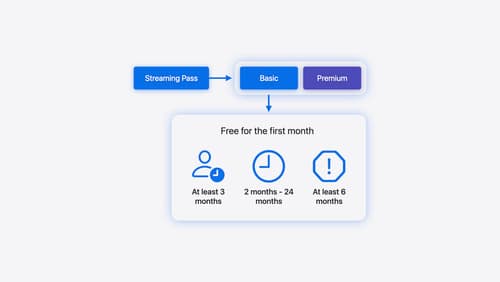
Implement App Store Offers
Learn how to engage customers with App Store Offers using App Store Connect, as well as the latest StoreKit features and APIs. Discover how you can set up win-back offers (a new way to re-engage previous subscribers) and generate offer codes for Mac apps. And find out how to test offers in sandbox and Xcode to make sure they work smoothly.
