how to use MusicKit's MusicSubscription
Asked on 2024-12-07
1 search
To use MusicKit's MusicSubscription, you would typically need to integrate with StoreKit to manage subscriptions within your app. While the specific details about MusicSubscription are not covered in the provided context, I can guide you on how to handle subscriptions using StoreKit, which is relevant to managing any subscription-based service in an app.
Key Steps for Managing Subscriptions with StoreKit:
-
Set Up StoreKit Configuration:
- Create a StoreKit configuration file with your product metadata. This is essential for testing in-app purchases and subscriptions in Xcode previews. For more details, refer to sessions like "What’s new in StoreKit and In-App Purchase" from WWDC 2024.
-
Merchandise Subscriptions:
- Use SwiftUI to create a subscription store view. You can customize the appearance and functionality of your subscription store by implementing custom control styles and using the new subscription picker API. This allows you to display different subscription plans and offers to your users.
-
Implement App Store Offers:
- Use the
Preferred subscription offerAPI to control which subscription offer to display when multiple offers are available. This API helps you fetch offer metadata and set up purchases efficiently.
- Use the
-
Support Win-back Offers:
- StoreKit provides APIs to support win-back offers, which are special offers to re-engage customers. You can configure these offers in App Store Connect and use StoreKit to manage their presentation in your app.
-
Testing and Updates:
- Utilize StoreKit testing in Xcode to simulate and test your in-app purchase flows. StoreKit 2 offers enhanced APIs and tools to streamline the purchasing process and ensure compatibility with older operating systems.
For more detailed guidance, you can refer to the sessions mentioned in the context, such as "What’s new in StoreKit and In-App Purchase" and "Implement App Store Offers" from WWDC 2024. These sessions provide comprehensive insights into managing subscriptions and offers using StoreKit.

What’s new in StoreKit and In-App Purchase
Learn how to build and deliver even better purchase experiences using the App Store In-App Purchase system. We’ll demo new StoreKit views control styles and new APIs to improve your subscription customization, discuss new fields for transaction-level information, and explore new testability in Xcode. We’ll also review an important StoreKit deprecation.
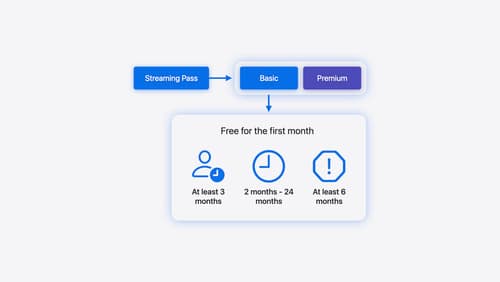
Implement App Store Offers
Learn how to engage customers with App Store Offers using App Store Connect, as well as the latest StoreKit features and APIs. Discover how you can set up win-back offers (a new way to re-engage previous subscribers) and generate offer codes for Mac apps. And find out how to test offers in sandbox and Xcode to make sure they work smoothly.
