protobug
Asked on 2025-01-06
1 search
It seems like you're interested in debugging and related tools discussed at Apple's WWDC. Here are some highlights from the sessions that might be relevant:
-
RealityKit Debugger: In the session titled "Break into the RealityKit debugger," the focus is on using the RealityKit debugger to identify and fix issues in entity hierarchies and components. The session discusses how to leverage visualizations and custom inspectors to enhance the debugging experience. You can learn more about this in the session Break into the RealityKit debugger.
-
LLDB Debugging: The session "Run, Break, Inspect: Explore effective debugging in LLDB" covers various tools provided by LLDB, such as backtraces, variable inspection, breakpoints, and expression evaluation. It emphasizes treating debugging as a search problem and provides strategies for effective debugging. For more details, check out Run, Break, Inspect: Explore effective debugging in LLDB.
-
Xcode Debugging: In the session "Xcode essentials," there are discussions about debugging techniques, including using breakpoints effectively and making print statement debugging more efficient. This session provides practical tips for isolating problems in high-traffic code. You can explore this further in Xcode essentials.
These sessions provide a comprehensive overview of debugging tools and techniques available in Apple's development ecosystem, which can be very useful for developers looking to improve their debugging skills.
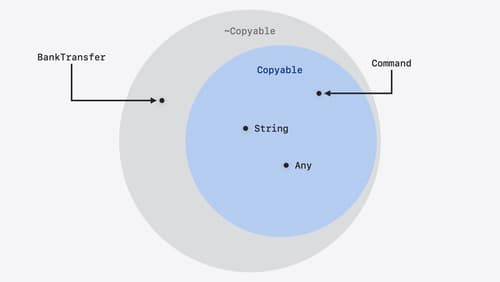
Consume noncopyable types in Swift
Get started with noncopyable types in Swift. Discover what copying means in Swift, when you might want to use a noncopyable type, and how value ownership lets you state your intentions clearly.

Run, Break, Inspect: Explore effective debugging in LLDB
Learn how to use LLDB to explore and debug codebases. We’ll show you how to make the most of crashlogs and backtraces, and how to supercharge breakpoints with actions and complex stop conditions. We’ll also explore how the “p” command and the latest features in Swift 6 can enhance your debugging experience.

Break into the RealityKit debugger
Meet the RealityKit debugger and discover how this new tool lets you inspect the entity hierarchy of spatial apps, debug rogue transformations, find missing entities, and detect which parts of your code are causing problems for your systems.
