How do I build an app
Asked on 2024-07-30
1 search
To build an app, you can follow several steps and utilize various tools and frameworks provided by Apple. Here are some key sessions from WWDC that can guide you through the process:
-
- This session provides an overview of Apple's platforms and the tools available for building apps. It emphasizes the use of Apple's SDKs, Swift, SwiftUI, and Xcode to create highly integrated apps that leverage the hardware and software of Apple devices.
-
- This session covers the basics of using Xcode, Apple's integrated development environment (IDE). It includes topics such as navigating the interface, using the debugger, and distributing your app. Key chapters include:
- Introduction
- Find the right content
- Debugging
- Distributing your app
- This session covers the basics of using Xcode, Apple's integrated development environment (IDE). It includes topics such as navigating the interface, using the debugger, and distributing your app. Key chapters include:
-
Extend your Xcode Cloud workflows:
- This session explains how to use Xcode Cloud to automate your workflows, including building, testing, and distributing your app. It covers essential workflow concepts and how to scale your workflows as your app grows.
-
Bring your app’s core features to users with App Intents:
- This session focuses on integrating your app's features with system services like Siri, Spotlight, and widgets using the App Intents framework. It helps you make your app's core features more accessible to users.
-
Add personality to your app through UX writing:
- This session teaches you how to define your app's voice and tone, making it more engaging and user-friendly. It includes exercises to help you articulate your app's personality and write effective UX content.
-
- If you're interested in building apps for Vision Pro, this session provides insights into designing immersive and comfortable experiences tailored to visionOS.
By following these sessions, you can gain a comprehensive understanding of the tools and best practices for building an app on Apple's platforms.
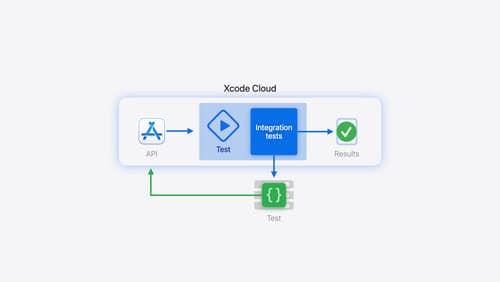
Extend your Xcode Cloud workflows
Discover how Xcode Cloud can adapt to your development needs. We’ll show you how to streamline your workflows, automate testing and distribution with start conditions, custom aliases, custom scripts, webhooks, and the App Store Connect API.

Bring your app’s core features to users with App Intents
Learn the principles of the App Intents framework, like intents, entities, and queries, and how you can harness them to expose your app’s most important functionality right where people need it most. Find out how to build deep integration between your app and the many system features built on top of App Intents, including Siri, controls and widgets, Apple Pencil, Shortcuts, the Action button, and more. Get tips on how to build your App Intents integrations efficiently to create the best experiences in every surface while still sharing code and core functionality.

Xcode essentials
Edit, debug, commit, repeat. Explore the suite of tools in Xcode that help you iterate quickly when developing apps. Discover tips and tricks to help optimize and boost your development workflow.
