how to build app
Asked on 2025-01-25
1 search
To build an app using Apple's platforms, you can leverage several tools and frameworks introduced at WWDC. Here are some key points to consider:
-
Swift and SwiftUI: These are the primary languages and frameworks for building apps across Apple's platforms, including iOS, macOS, watchOS, and tvOS. SwiftUI allows you to create user interfaces with a declarative syntax, making it easier to build and maintain your app's UI.
-
Xcode: This is the integrated development environment (IDE) for building apps on Apple platforms. It provides tools for coding, testing, and debugging your app. Xcode also includes features like Swiftassist, which can help with coding tasks and experimenting with new APIs. You can learn more about Xcode essentials in the session Xcode essentials.
-
Swiftassist: Introduced in the Platforms State of the Union, Swiftassist is a companion tool in Xcode that helps with coding tasks, answering questions, and prototyping. It uses a powerful model that runs in the cloud to assist developers in writing Swift code. You can see more about Swiftassist in the session Platforms State of the Union.
-
App Intents: This framework allows you to bring your app's core features to users through shortcuts, widgets, and other integrations. It helps in creating a seamless user experience by making your app's features easily accessible. For more details, check the session Bring your app’s core features to users with App Intents.
-
VisionOS: If you're interested in building apps for Apple's Vision Pro, you can use VisionOS to create immersive experiences. The session Design great visionOS apps provides insights into designing apps for this platform.
By utilizing these tools and frameworks, you can build robust and innovative apps for Apple's ecosystem.

Support semantic search with Core Spotlight
Learn how to provide semantic search results in your app using Core Spotlight. Understand how to make your app’s content available in the user’s private, on-device index so people can search for items using natural language. We’ll also share how to optimize your app’s performance by scheduling indexing activities. To get the most out of this session, we recommend first checking out Core Spotlight documentation on the Apple Developer website.
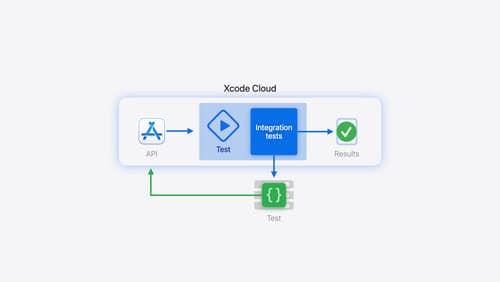
Extend your Xcode Cloud workflows
Discover how Xcode Cloud can adapt to your development needs. We’ll show you how to streamline your workflows, automate testing and distribution with start conditions, custom aliases, custom scripts, webhooks, and the App Store Connect API.

Migrate your TVML app to SwiftUI
SwiftUI helps you build great apps on all Apple platforms and is the preferred toolkit for bringing your content into the living room with tvOS 18. Learn how to use SwiftUI to create familiar layouts and controls from TVMLKit, and get tips and best practices.
