WWDC 2024 sessions
Asked on 2025-02-14
2 searches
Here are some of the sessions from WWDC 2024:
-
Platforms State of the Union: This session covers a wide range of topics including Apple Intelligence, generative tools, updates to Xcode, Swift, SwiftUI, RealityKit, and various Apple operating systems like iOS, iPadOS, watchOS, macOS, and visionOS. It provides a comprehensive overview of the new technologies and updates Apple is introducing.
-
What’s new in device management: This session focuses on the new features for managing Apple devices, including updates to Apple Business Manager and Apple School Manager, platform updates, and enhancements specific to education.
-
Optimize your 3D assets for spatial computing: This session provides guidance on optimizing 3D assets for Apple Vision Pro, covering topics like polygon count, exporting from content creation tools, efficient texture use, and more.
-
Build immersive web experiences with WebXR: This session explores how to create immersive web experiences using WebXR, including integration, testing, and debugging.
-
Design Live Activities for Apple Watch: This session discusses how to design live activities for Apple Watch, building on features like the smart stack and dynamic island.
-
Design great visionOS apps: This session offers insights into creating great experiences on visionOS, focusing on intentional design, immersion, comfort, and delight.
If you have specific questions about any of these sessions or need more detailed information, feel free to ask!

Platforms State of the Union
Discover the newest advancements on Apple platforms.

Customize spatial Persona templates in SharePlay
Learn how to use custom spatial Persona templates in your visionOS SharePlay experience to fine-tune the placement of Personas relative to your app. We’ll show you how to adopt custom spatial Persona templates in a sample app with SharePlay, move participants between seats, and test your changes in Simulator. We’ll also share best practices for designing custom spatial templates that will make your experience shine.
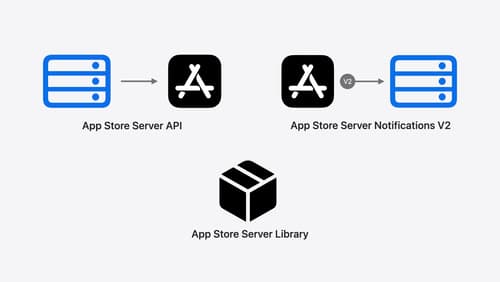
Explore App Store server APIs for In-App Purchase
Learn how to leverage your server to build great In-App Purchase experiences with the latest updates to the App Store Server API, App Store Server Notifications, and the open source App Store Server Library. After a recap of current APIs, we’ll introduce updated endpoint functionality, new transaction fields, and a new notification type. We’ll also discuss best practices for the purchase lifecycle, delivering content, and targeting offers, so you can become a server power user.
