Virtual table from init and deinit
Asked on 2025-02-14
1 search
It seems like you're interested in the concept of virtual tables, particularly in the context of initialization (init) and deinitialization (deinit). While the provided context from WWDC doesn't directly address virtual tables in Swift, it does touch on related topics such as memory allocation, performance, and protocol constraints.
For example, in the session Explore Swift performance, there is a discussion about how Swift handles function calls and memory allocation, which are relevant to understanding how objects are initialized and deinitialized in Swift. Swift protocols are represented at runtime with a table of function pointers, which is conceptually similar to virtual tables in other languages.
If you are interested in how Swift handles memory and performance, you might want to explore the session on Swift performance, which covers topics like memory layout and value copying. These concepts are crucial for understanding how Swift manages object lifecycles, including initialization and deinitialization.
If you have more specific questions about Swift's handling of these concepts, feel free to ask!
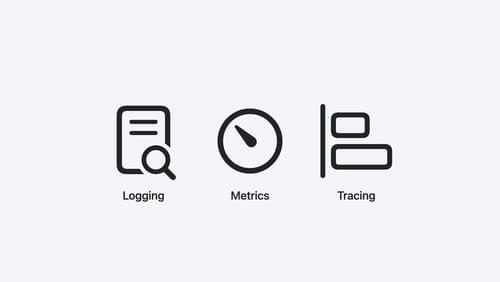
Explore the Swift on Server ecosystem
Swift is a great language for writing your server applications, and powers critical services across Apple’s cloud products. We’ll explore tooling, delve into the Swift server package ecosystem, and demonstrate how to interact with databases and add observability to applications.

Migrate your app to Swift 6
Experience Swift 6 migration in action as we update an existing sample app. Learn how to migrate incrementally, module by module, and how the compiler helps you identify code that’s at risk of data races. Discover different techniques for ensuring clear isolation boundaries and eliminating concurrent access to shared mutable state.

Explore Swift performance
Discover how Swift balances abstraction and performance. Learn what elements of performance to consider and how the Swift optimizer affects them. Explore the different features of Swift and how they’re implemented to further understand the tradeoffs available that can impact performance.
