how can i output the difference between two ipa file
Asked on 2025-03-03
1 search
To output the difference between two IPA files, you would typically need to compare the contents of these files. An IPA file is essentially a ZIP archive, so you can extract its contents and compare the files within. Here are the general steps you might follow:
-
Extract the IPA Files: Rename the
.ipafiles to.zipand extract them using a tool likeunzip. -
Compare the Contents: Use a file comparison tool to compare the extracted contents. Tools like
diffon Unix-based systems or graphical tools like Beyond Compare can be used to see differences in files and directories. -
Focus on Key Files: Pay particular attention to the
Payloaddirectory, which contains the app bundle. You might want to compare theInfo.plistfiles, binary executables, and any resource files. -
Automate with Scripts: You can automate this process with a script that extracts the IPAs and uses a command-line tool to compare the directories.
While the WWDC sessions do not directly address comparing IPA files, the Xcode essentials session discusses archiving and distributing apps, which is relevant to understanding the structure and distribution of IPA files.

What’s new in App Intents
Learn about improvements and all-new features with App Intents, and discover how this framework can help you expose your app’s functionality to Siri, Spotlight, Shortcuts, and more. We’ll show you how to make your entities more meaningful to the platform with the Transferable API, File Representations, new IntentFile APIs, and Spotlight Indexing, opening up powerful functionality in Siri and the Shortcuts app. Empower your intents to take people deep into your app with URL Representable Entities. Explore new techniques to model your entities and intents with new APIs for error handling and union values.

Port advanced games to Apple platforms
Discover how simple it can be to reach players on Apple platforms worldwide. We’ll show you how to evaluate your Windows executable on Apple silicon, start your game port with code samples, convert your shader code to Metal, and bring your game to Mac, iPhone, and iPad. Explore enhanced Metal tools that understand HLSL shaders to validate, debug, and profile your ported shaders on Metal.
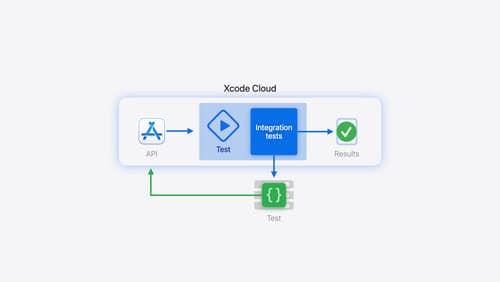
Extend your Xcode Cloud workflows
Discover how Xcode Cloud can adapt to your development needs. We’ll show you how to streamline your workflows, automate testing and distribution with start conditions, custom aliases, custom scripts, webhooks, and the App Store Connect API.
