为什么iOS14会让安装包减小?
Asked on 2025-03-03
1 search
iOS 14 introduced several features that helped reduce the size of app installation packages. One of the key improvements was the use of on-demand resources, which allowed apps to download only the necessary assets when needed, rather than including all assets in the initial download. This approach helped minimize the initial app size and improved the overall user experience by reducing download times and storage requirements. Additionally, app thinning techniques, such as slicing and bitcode, were employed to ensure that only the necessary code and resources for a specific device were included in the app package. These optimizations collectively contributed to smaller app installation sizes in iOS 14.

What’s new in device management
Learn about the latest management capabilities for iOS, iPadOS, macOS, and visionOS, then discover the latest changes to Apple Business Manager and Apple School Manager. We’ll also share updates to Activation Lock, SoftwareUpdate, and Safari management.
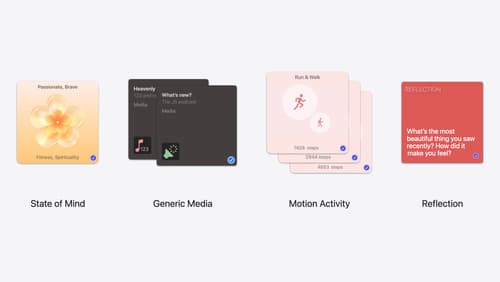
Enhanced suggestions for your journaling app
Find out how your journaling app can display journaling suggestions with richer content from the system. Explore new types of available content like state of mind data, reflection prompts, and support for third-party media content and motion-based activities.

What’s new in Xcode 16
Discover the latest productivity and performance improvements in Xcode 16. Learn about enhancements to code completion, diagnostics, and Xcode Previews. Find out more about updates in builds and explore improvements in debugging and Instruments.
