What permissions do I need to share Journal suggestions in my app
Asked on 2024-07-30
1 search
To share Journal suggestions in your app, you need to be aware of the following permissions and user controls:
-
User Control: Users are in control of what they share with your application. They choose what content gets included in their suggestions during onboarding or under privacy settings. They also decide what suggestions to send to your application and what assets to include or exclude before sending them. This user control drives what your application receives (Enhanced suggestions for your journaling app).
-
Reflection Prompts Toggle: Reflection prompts are controlled by a new toggle under journaling suggestion settings. Users can enable or disable this feature, and each suggestion comes with a button to cycle through different prompts (Enhanced suggestions for your journaling app).
-
State of Mind Content: For new users, state of mind content can be enabled during onboarding. For existing users, they will get a tip on their suggestion sheet to help them enable this content (Enhanced suggestions for your journaling app).
-
Generic Media: Media content suggestions are controlled under media, journaling, and suggestion settings. Applications that provide media content can choose not to participate in journaling suggestions (Enhanced suggestions for your journaling app).
These permissions and settings ensure that users have full control over what data is shared with your app, enhancing privacy and user trust.

Support semantic search with Core Spotlight
Learn how to provide semantic search results in your app using Core Spotlight. Understand how to make your app’s content available in the user’s private, on-device index so people can search for items using natural language. We’ll also share how to optimize your app’s performance by scheduling indexing activities. To get the most out of this session, we recommend first checking out Core Spotlight documentation on the Apple Developer website.
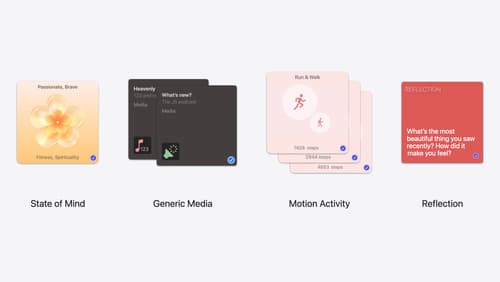
Enhanced suggestions for your journaling app
Find out how your journaling app can display journaling suggestions with richer content from the system. Explore new types of available content like state of mind data, reflection prompts, and support for third-party media content and motion-based activities.

Meet the Contact Access Button
Learn about the new Contacts authorization modes and how to improve Contacts access in your app. Discover how to integrate the Contact Access Button into your app to share additional contacts on demand and provide an easier path to Contacts authorization. We’ll also cover Contacts security features and an alternative API to be used if the button isn’t appropriate for your app.
