How do I create a ringtone?
Asked on 2024-07-30
1 search
Creating a ringtone is not directly covered in the provided WWDC segments. However, you can use some of the tools and techniques discussed in the sessions to create and manipulate audio, which could be part of the process of creating a ringtone. Here are some relevant sessions and their content that might help you:
-
Enhance your spatial computing app with RealityKit audio:
- This session discusses how to load and manipulate audio resources, which could be useful for creating custom audio clips for ringtones.
- Mix groups (20:41): Learn how to use audio mix groups to control and adjust audio levels.
-
Compose interactive 3D content in Reality Composer Pro:
- This session covers how to add and manage audio resources within a project, which can be useful for creating and editing audio clips.
- Introducing timelines (02:54): Learn how to use timelines to sequence audio and animations.
- Animation actions (22:55): Learn how to add audio clips to animations, which can be useful for creating dynamic audio experiences.
-
Optimize for the spatial web:
- This session discusses using the speech synthesis API, which could be used to create spoken audio clips for ringtones.
- Media content (08:34): Learn about handling media content, including audio, in web applications.
If you need more specific guidance on creating a ringtone, you might want to look into Apple's GarageBand or other audio editing tools that are designed for creating and exporting custom ringtones.

Optimize for the spatial web
Discover how to make the most of visionOS capabilities on the web. Explore recent updates like improvements to selection highlighting, and the ability to present spatial photos and panorama images in fullscreen. Learn to take advantage of existing web standards for dictation and text-to-speech with WebSpeech, spatial soundscapes with WebAudio, and immersive experiences with WebXR.
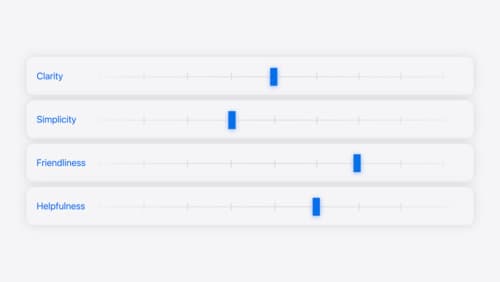
Add personality to your app through UX writing
Every app has a personality that comes across in what you say — and how you say it. Learn how to define your app’s voice and modulate your tone for every situation, from celebratory notifications to error messages. We’ll help you get specific about your app’s purpose and audience and practice writing in different tones.

What’s new in SwiftUI
Learn how you can use SwiftUI to build great apps for any Apple platform. Explore a fresh new look and feel for tabs and documents on iPadOS. Improve your window management with new windowing APIs, and gain more control over immersive spaces and volumes in your visionOS apps. We’ll also take you through other exciting refinements that help you make expressive charts, customize and layout text, and so much more.
