How do I add login with apple
Asked on 2025-03-13
1 search
To add "Sign in with Apple" to your app or website, you should consider using passkeys, which are a more secure and user-friendly alternative to traditional passwords. Passkeys are standards-based and resistant to phishing, offering a seamless sign-in experience.
For more detailed guidance on implementing passkeys and streamlining sign-in processes, you can refer to the session titled "Streamline sign-in with passkey upgrades and credential managers" from WWDC 2024. This session covers automatic passkey upgrades and improvements for credential managers, which can help you transition to a more secure authentication method.
For a specific segment on automatic passkey upgrades, you can check the Streamline sign-in with passkey upgrades and credential managers (00:00:38) session.
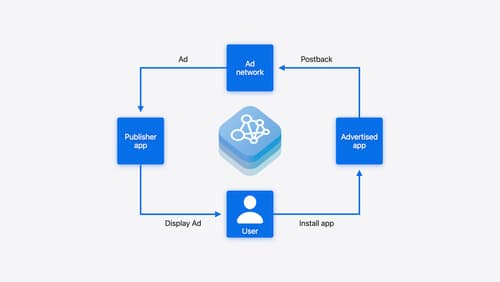
Meet AdAttributionKit
Introducing AdAttributionKit, a new iOS framework for privacy-preserving ad attribution. Learn how AdAttributionKit supports re-engagement, click-through attribution (including support for custom creative), JWS formatted impressions and postbacks, and more. We’ll provide insight into testing your AdAttributionKit implementation and deep-dive into code snippets and best practices for adopting AdAttributionKit.

Meet the Contact Access Button
Learn about the new Contacts authorization modes and how to improve Contacts access in your app. Discover how to integrate the Contact Access Button into your app to share additional contacts on demand and provide an easier path to Contacts authorization. We’ll also cover Contacts security features and an alternative API to be used if the button isn’t appropriate for your app.

What’s new in device management
Learn about the latest management capabilities for iOS, iPadOS, macOS, and visionOS, then discover the latest changes to Apple Business Manager and Apple School Manager. We’ll also share updates to Activation Lock, SoftwareUpdate, and Safari management.
