list performance
Asked on 2025-04-08
1 search
Here are some sessions from WWDC 2024 that focus on performance:
-
Explore Swift performance: This session delves into the low-level performance of Swift, discussing what performance means, principles for low-level performance, and the impact of key Swift features on performance. It covers topics such as function calls, memory allocation, and async functions.
-
Port advanced games to Apple platforms: This session includes a segment on debugging and profiling with Metal tools, which provides insights into shader performance and how to optimize it using performance statistics and heat maps.
-
What’s new in Xcode 16: This session introduces new tools in Xcode 16, such as the flame graph in Instruments, which helps identify performance issues by visualizing execution intervals and their impact on the overall execution time.
-
Discover media performance metrics in AVFoundation: This session introduces AV Metrics, a new API in iOS 18 that provides a unified way to gather performance metrics from various AVFoundation interfaces, helping developers monitor and optimize media playback performance.
-
Support real-time ML inference on the CPU: This session discusses the BNNS Graph API, which enables high-performance, energy-efficient, real-time machine learning on the CPU, particularly beneficial for audio apps.
If you have specific questions about any of these sessions or need timestamps for particular topics, feel free to ask!
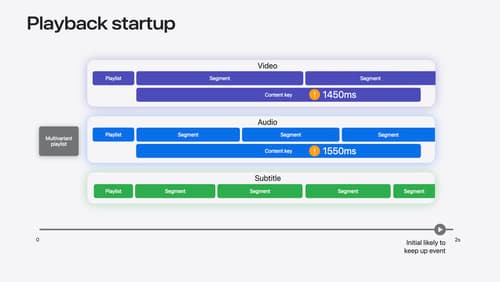
Discover media performance metrics in AVFoundation
Discover how you can monitor, analyze, and improve user experience with the new media performance APIs. Explore how to monitor AVPlayer performance for HLS assets using different AVMetricEvents, and learn how to use these metrics to understand and triage player performance issues.

Explore Swift performance
Discover how Swift balances abstraction and performance. Learn what elements of performance to consider and how the Swift optimizer affects them. Explore the different features of Swift and how they’re implemented to further understand the tradeoffs available that can impact performance.
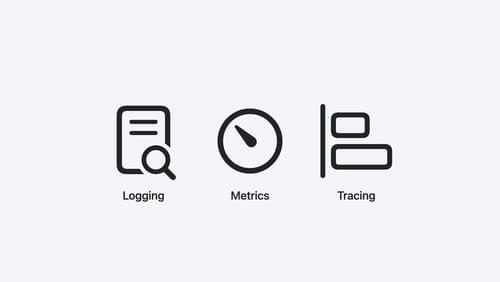
Explore the Swift on Server ecosystem
Swift is a great language for writing your server applications, and powers critical services across Apple’s cloud products. We’ll explore tooling, delve into the Swift server package ecosystem, and demonstrate how to interact with databases and add observability to applications.
